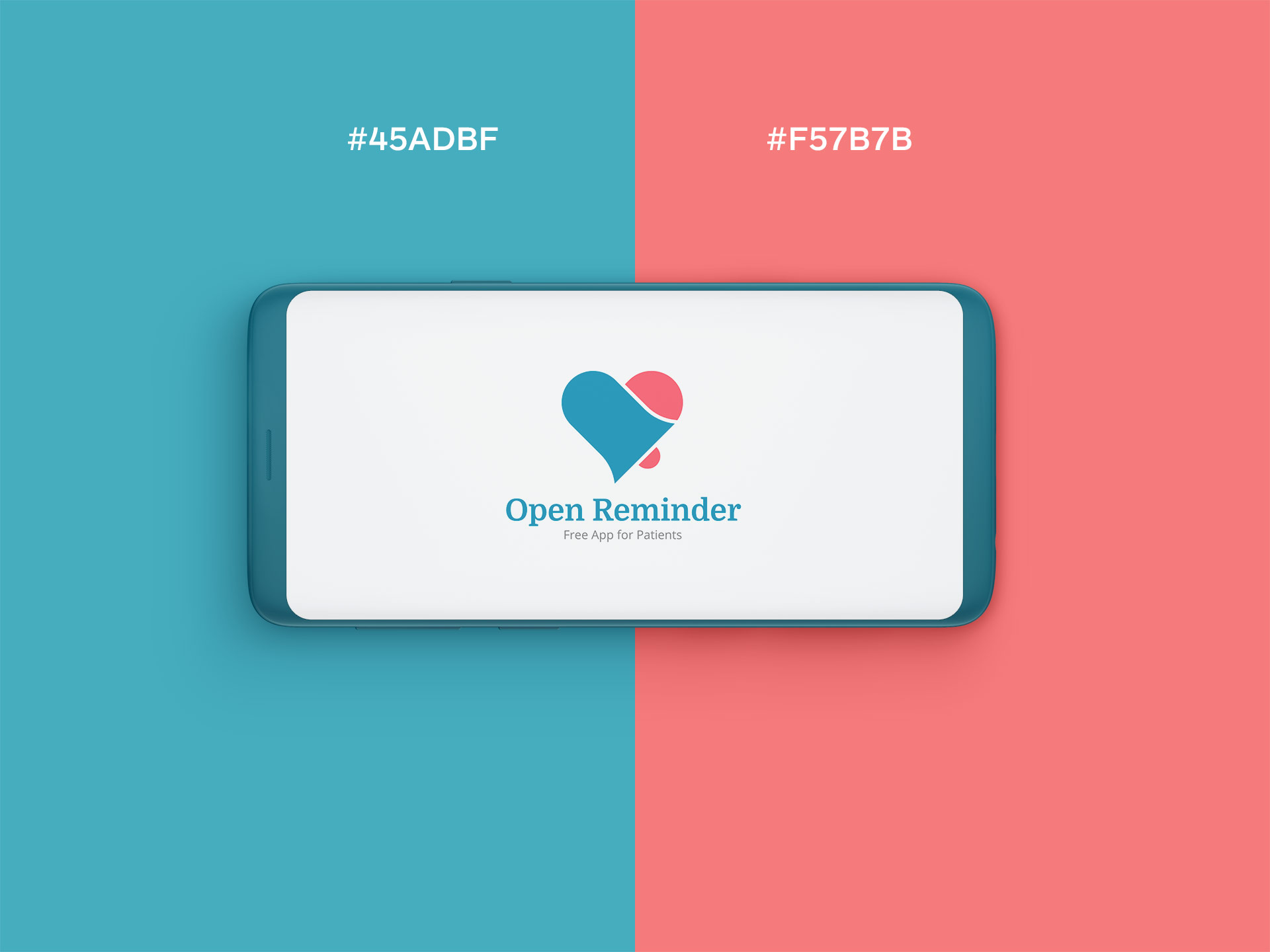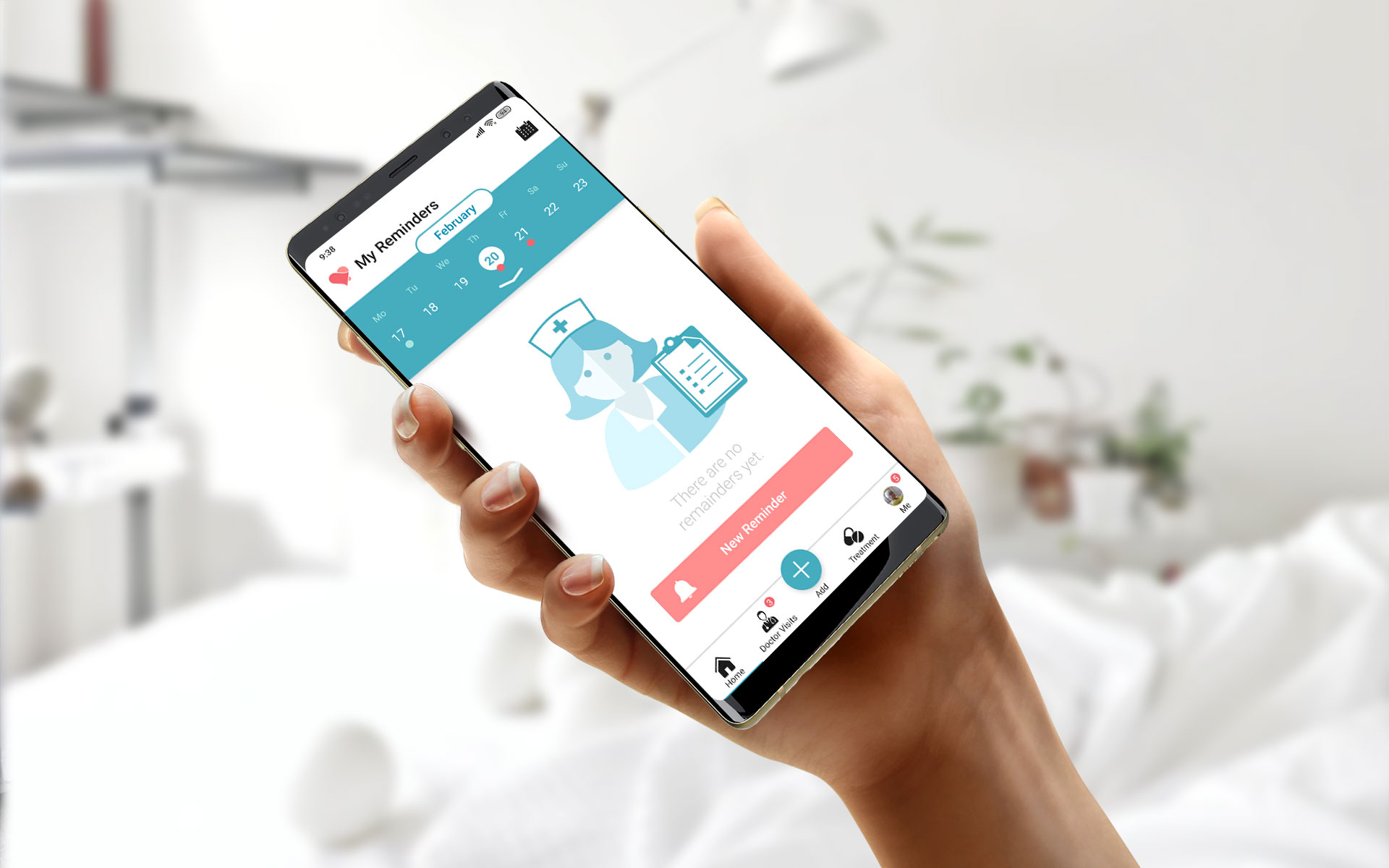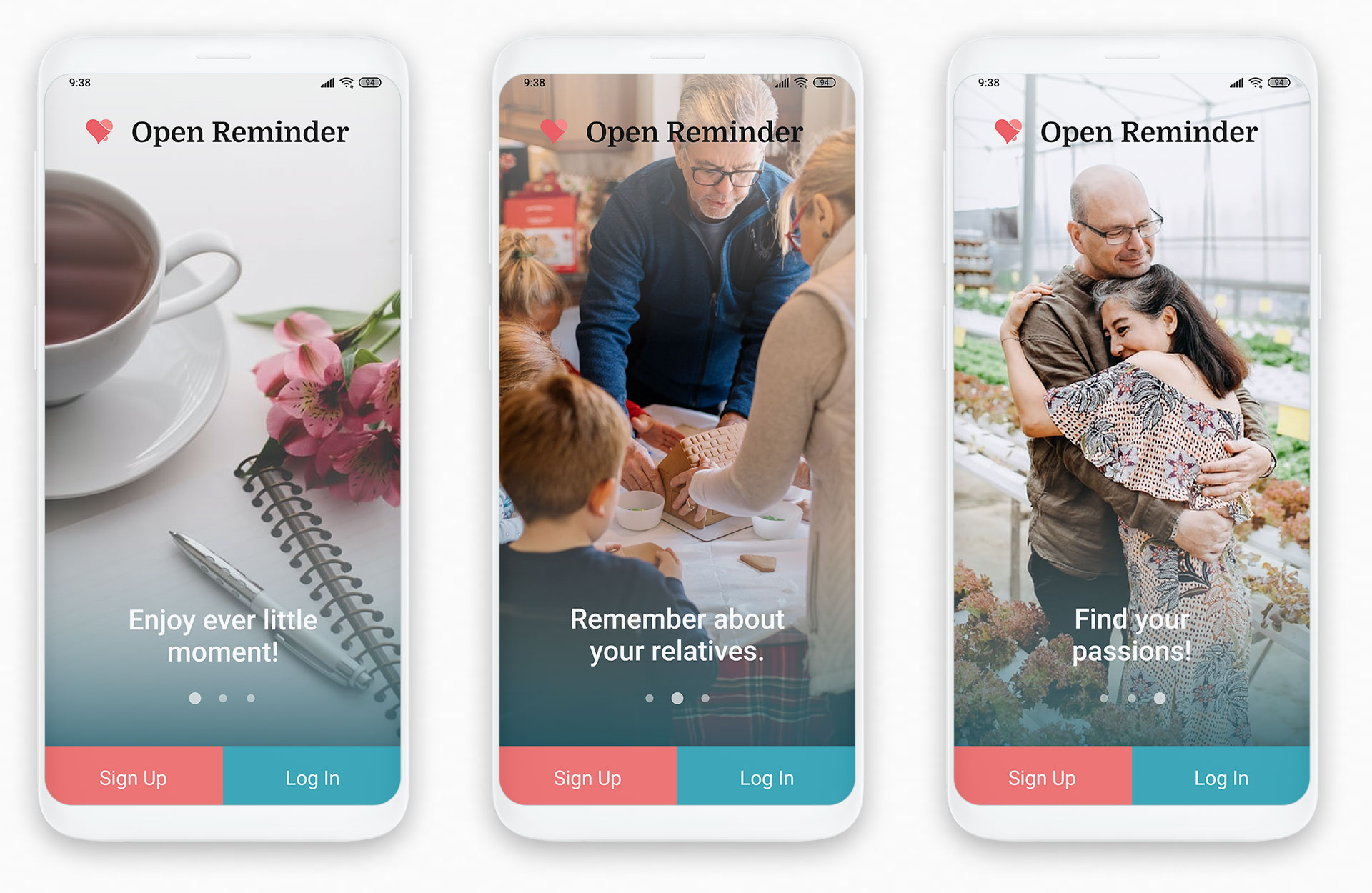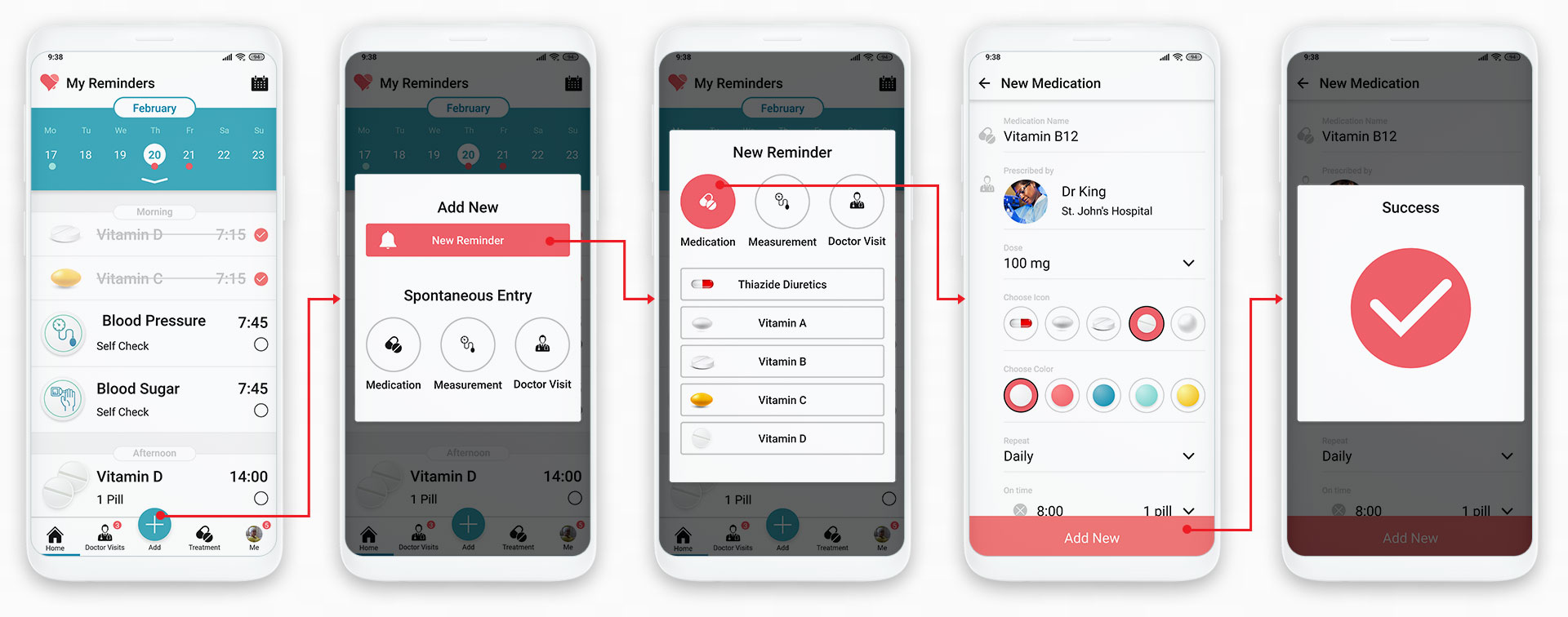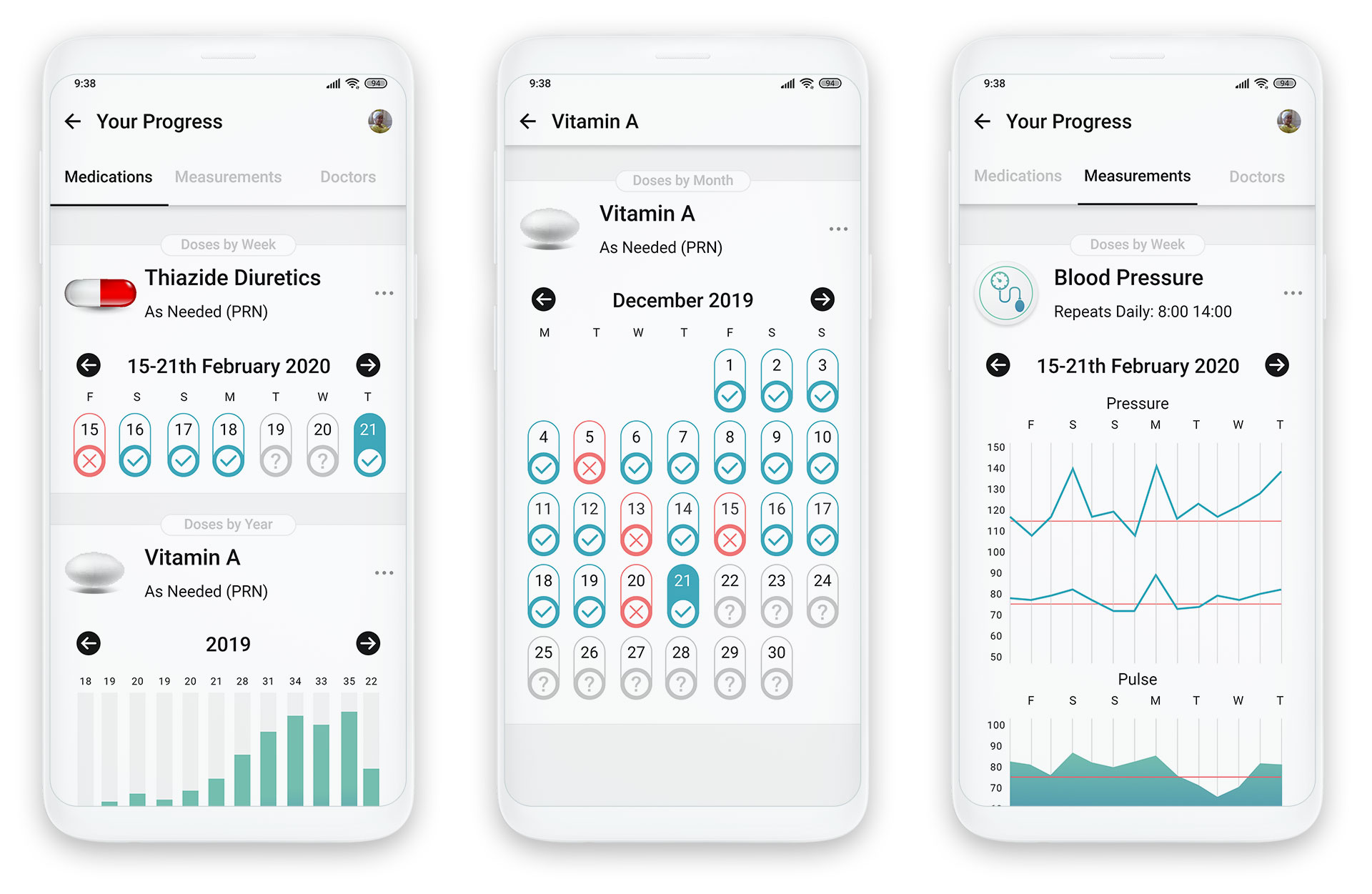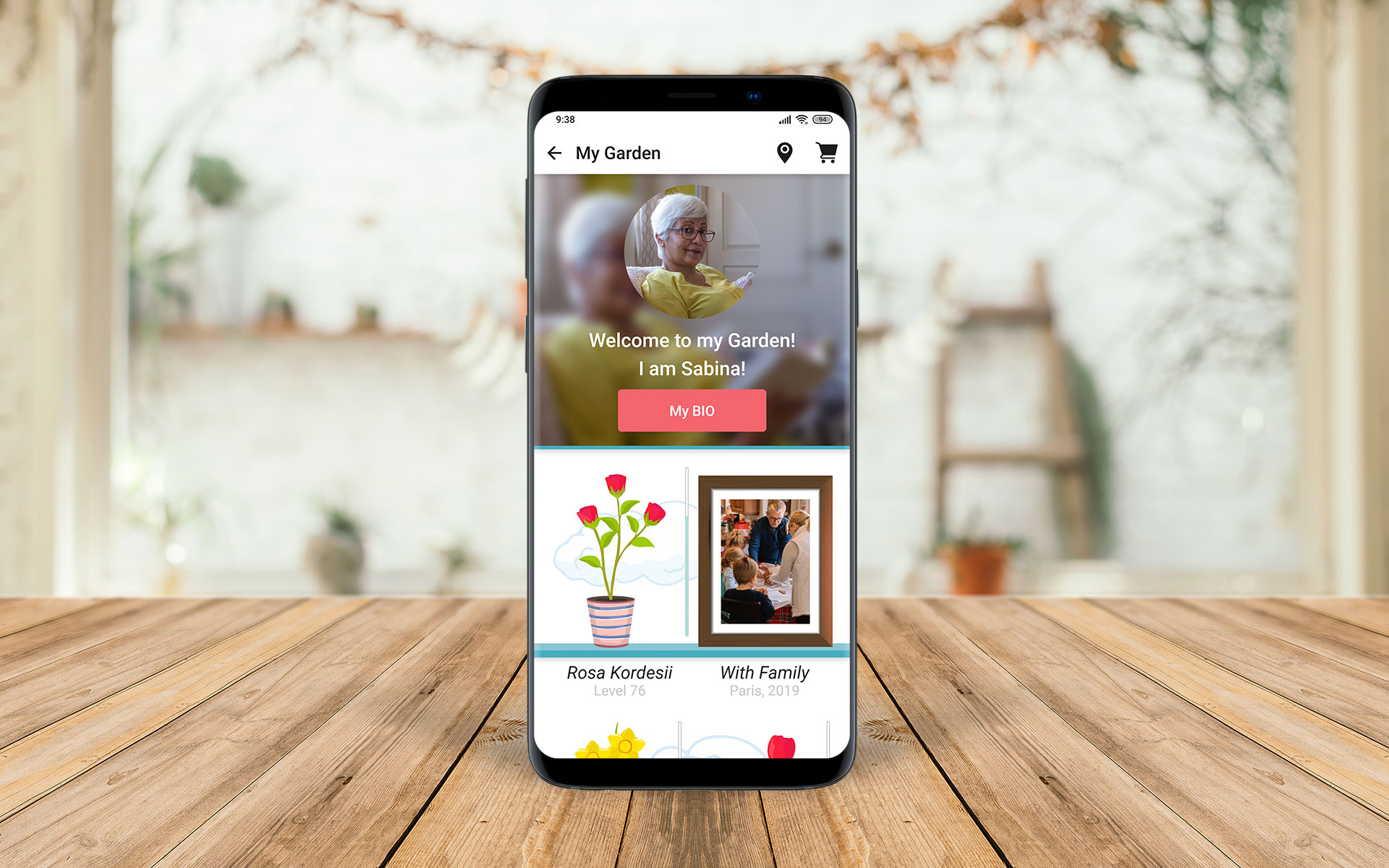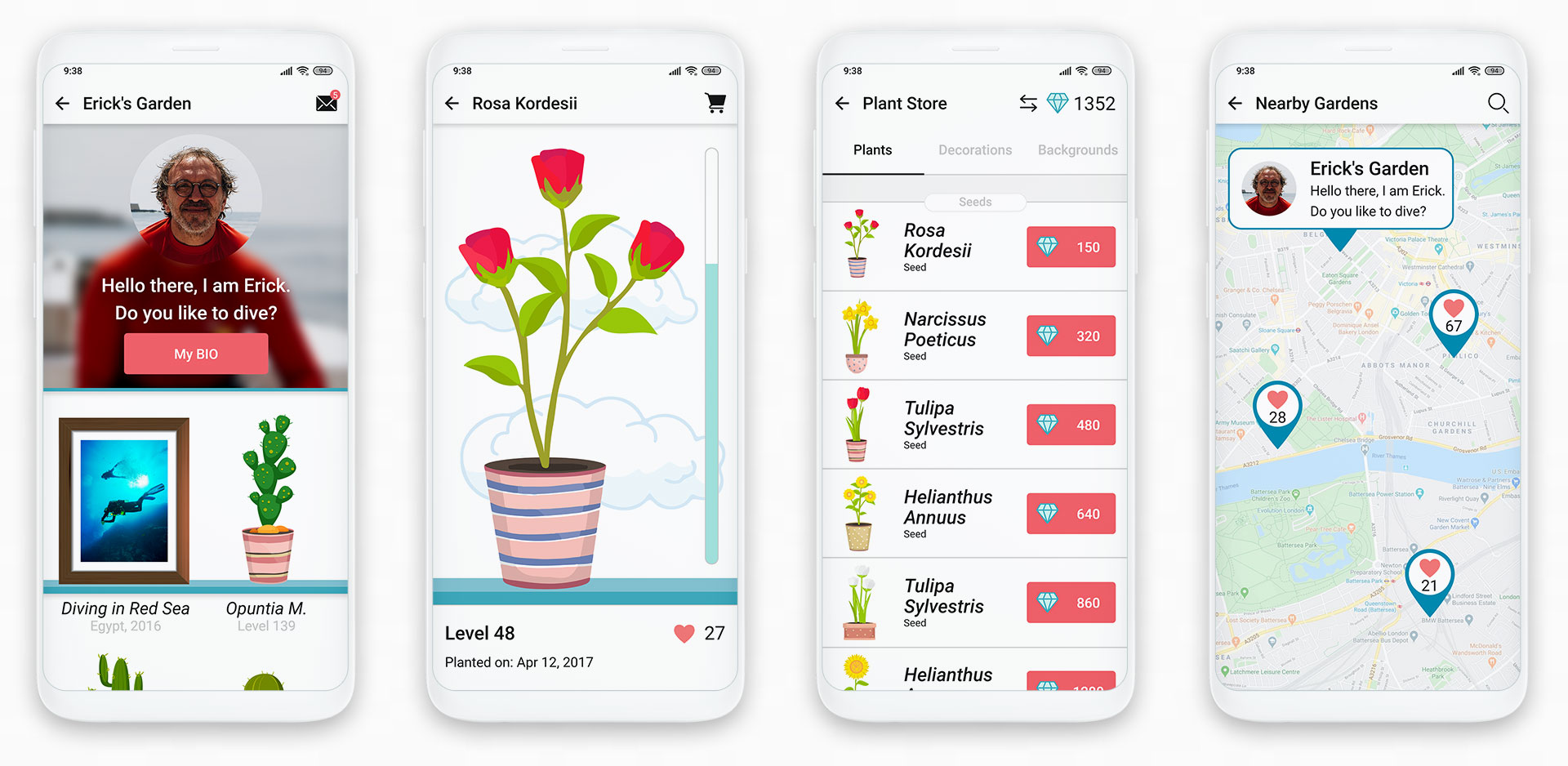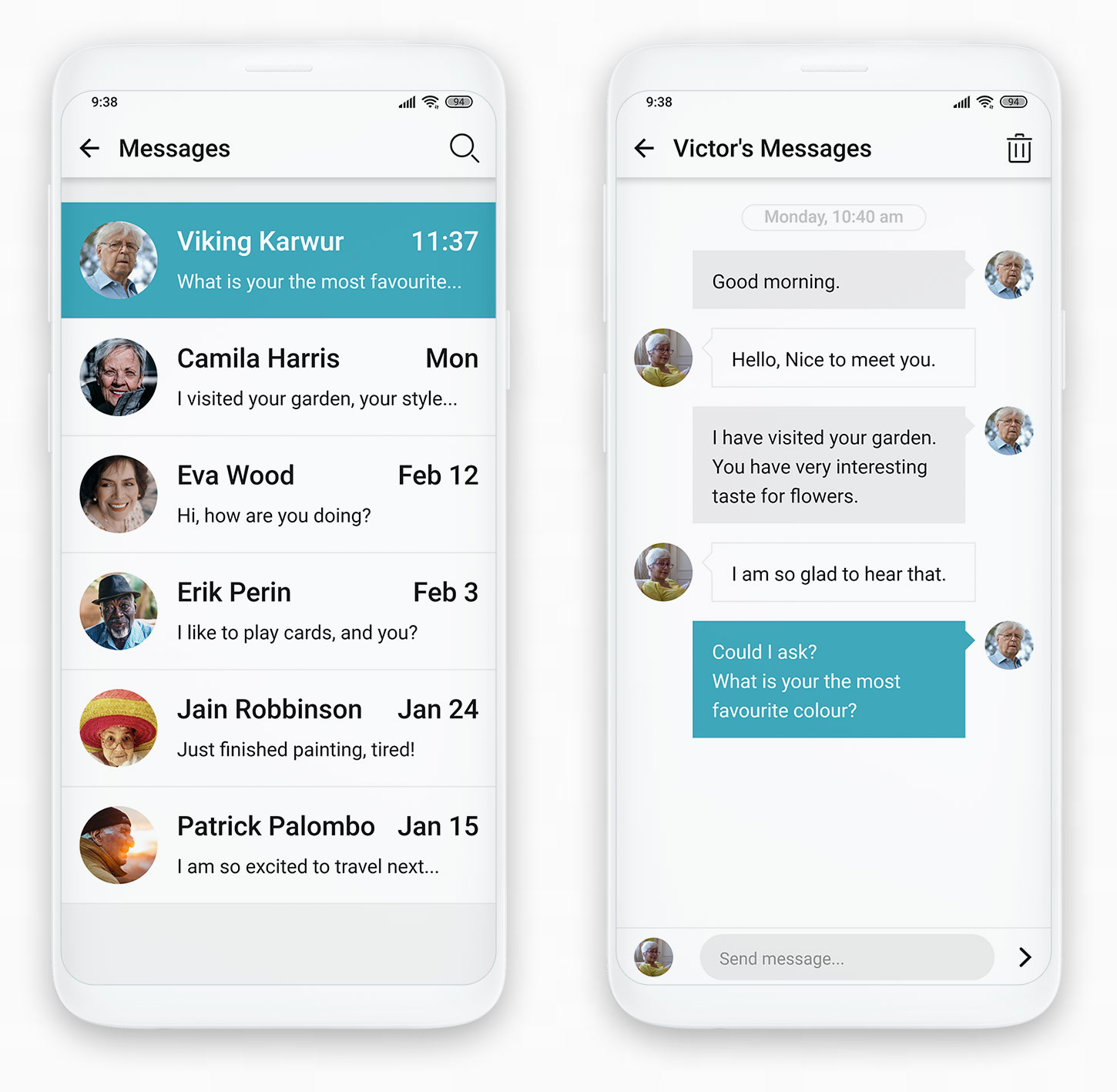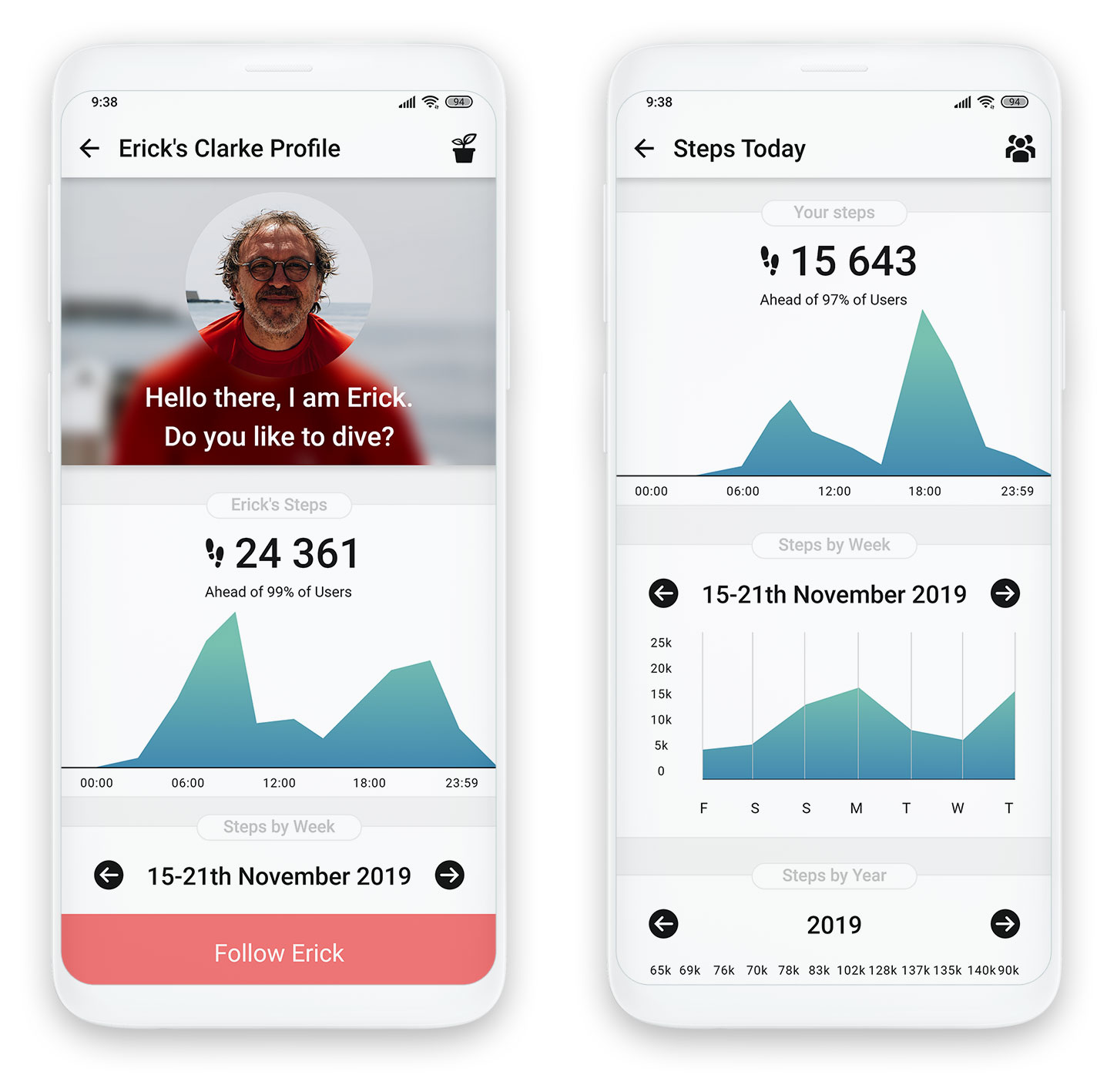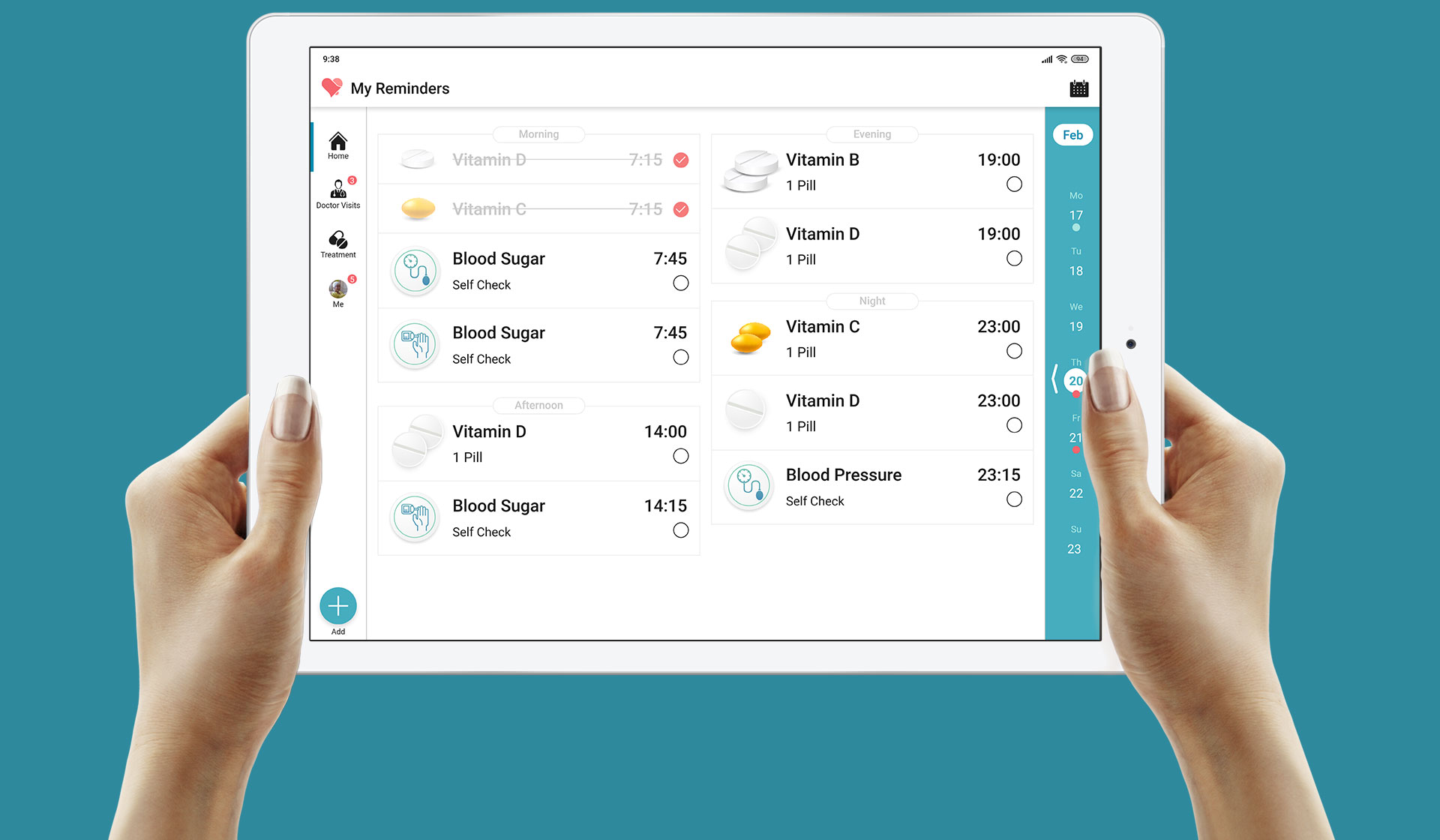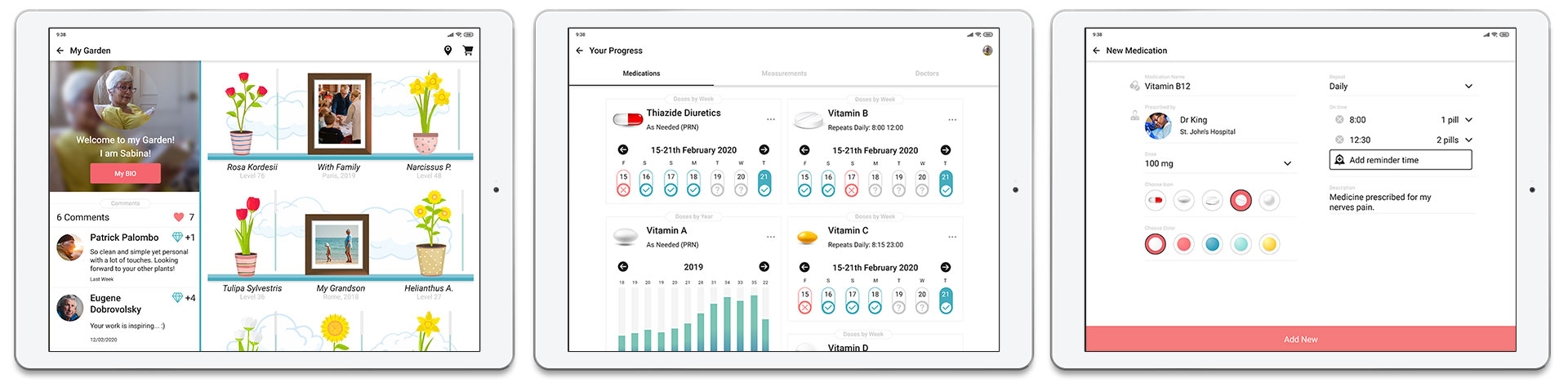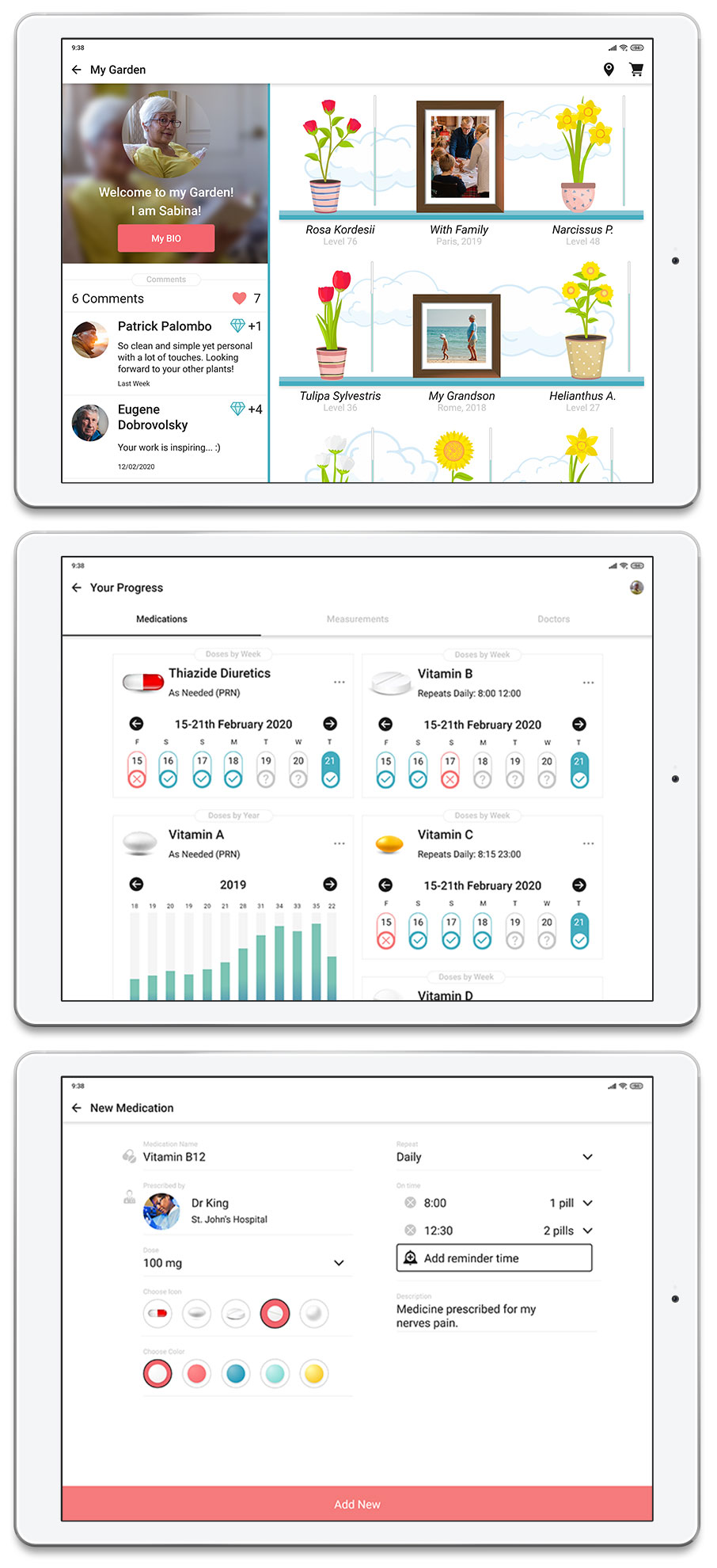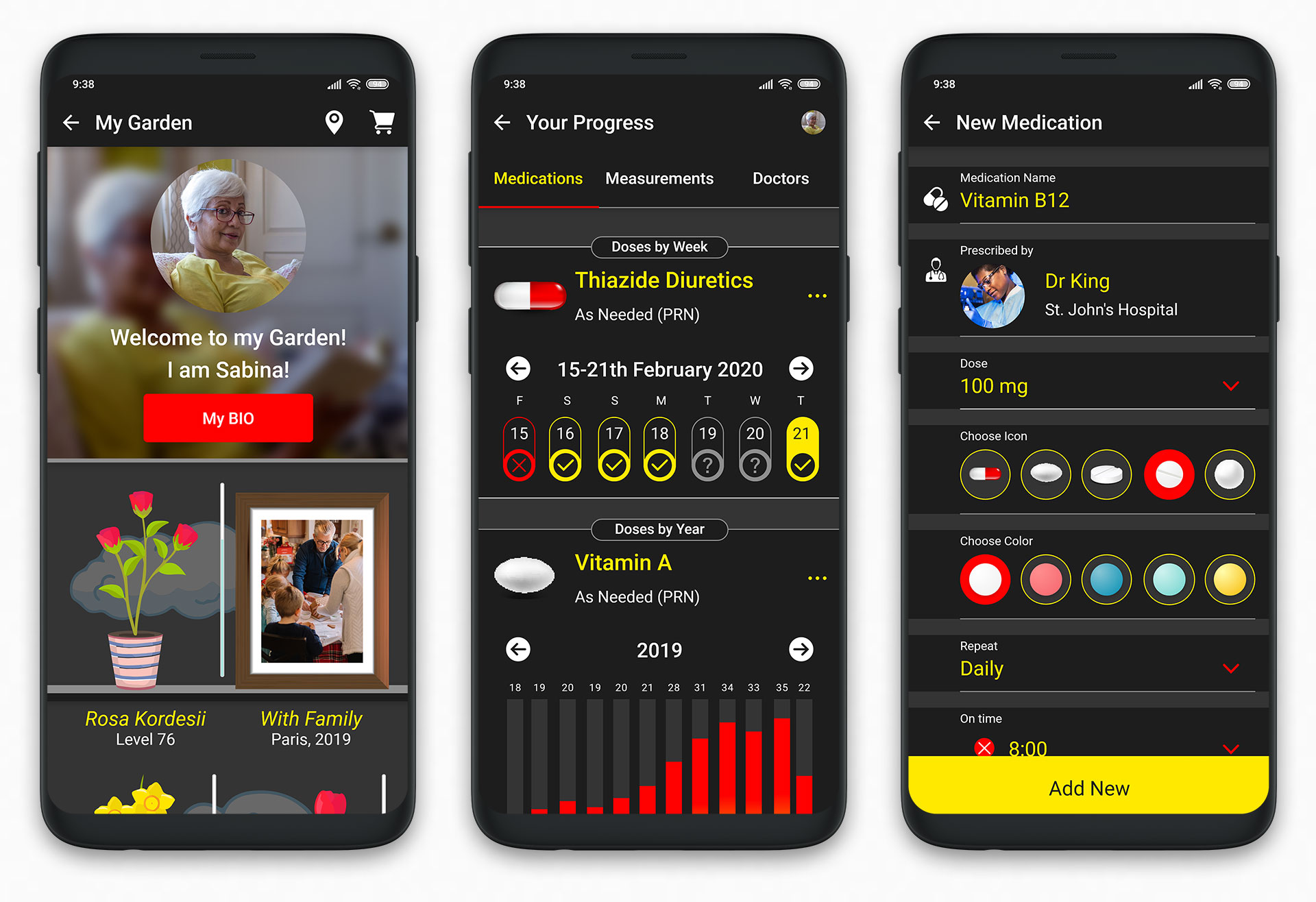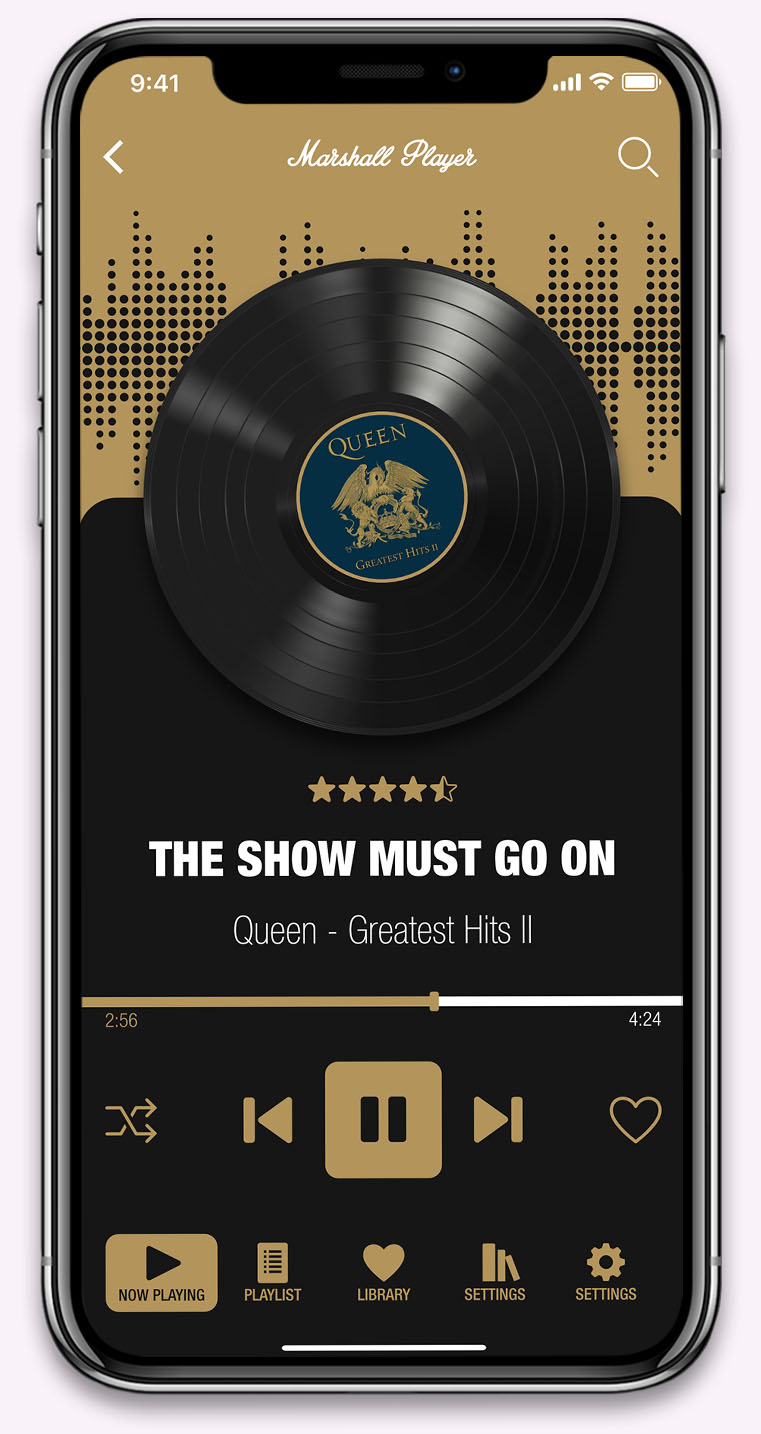Brand Design
In the first step, before attempting to create a comprehensive UI Design Concept, I started with creating branding. The logo of Open Reminder represents a heart and a notification bell. The logo uses two main branding colors.