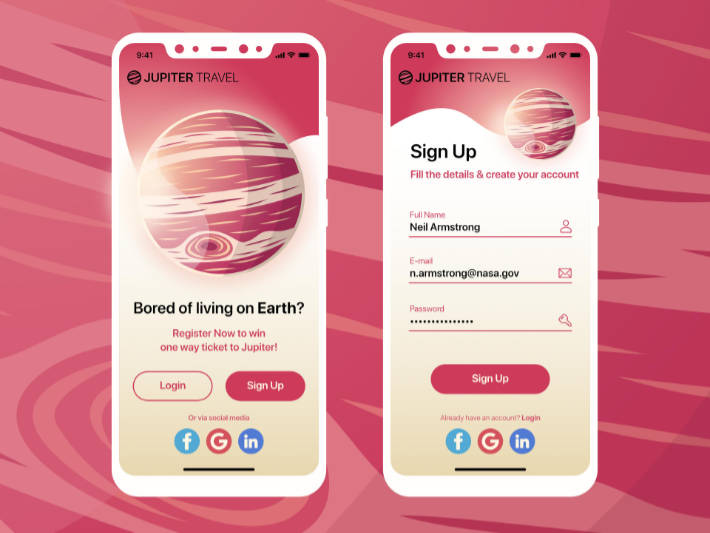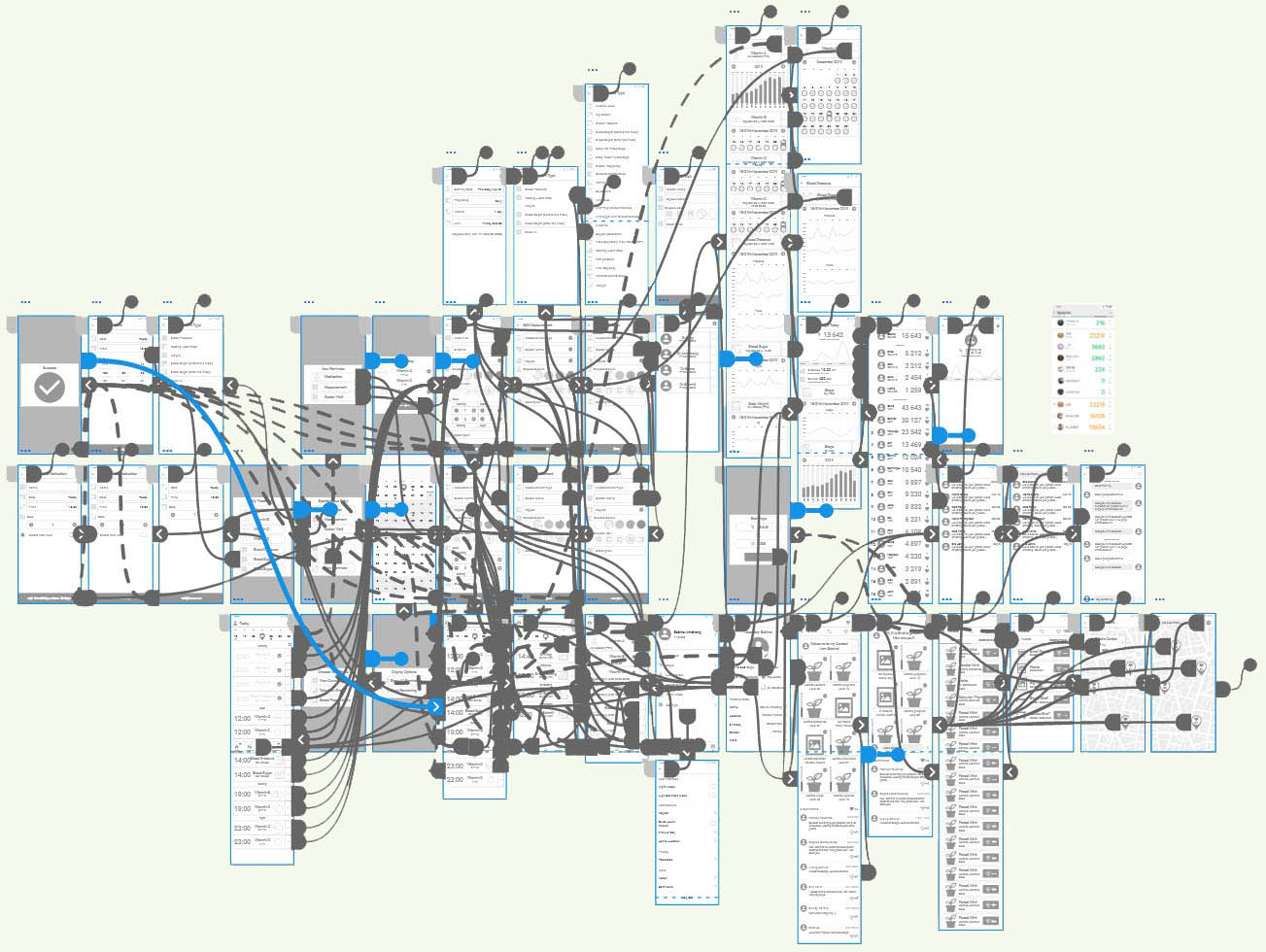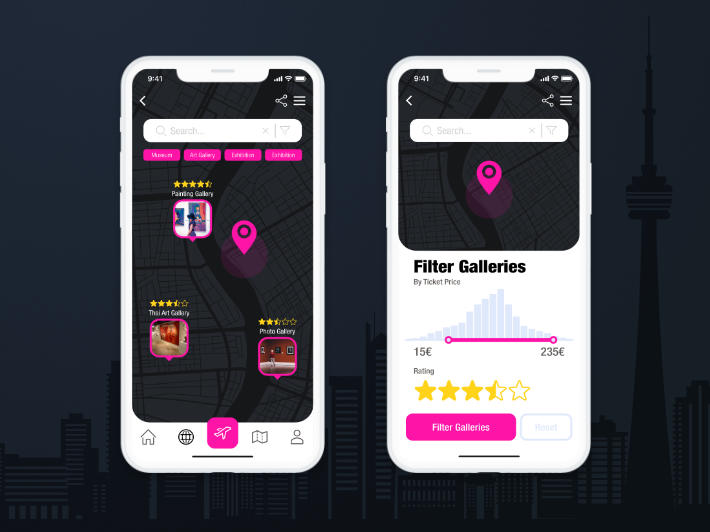
DailyUI #020: Location Tracker
The 20th DailyUI #020 Location Tracker. The Location Tracker concept incorporates the idea of a Gallery Search Engine, where the user could easily find interesting exchibitions. She could also visit them virtually.
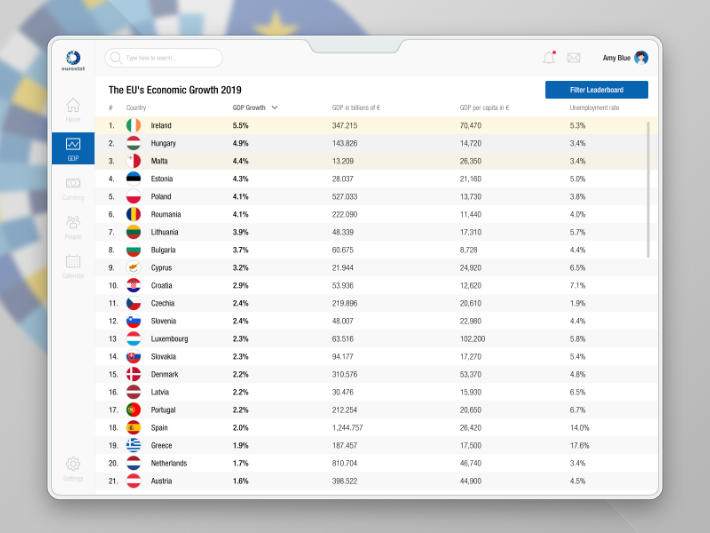
DailyUI #019: Leaderboard
The 19th DailyUI #019 Leaderboard. The leaderboard was inspired by Eurostat's statistics concerning the GDP growth of European Union members.

DailyUI #018: Analytics Chart
The 18th DailyUI #018 Analytics Chart. The analytics dashboard was inspired by overseas investors making their business from different timezones.
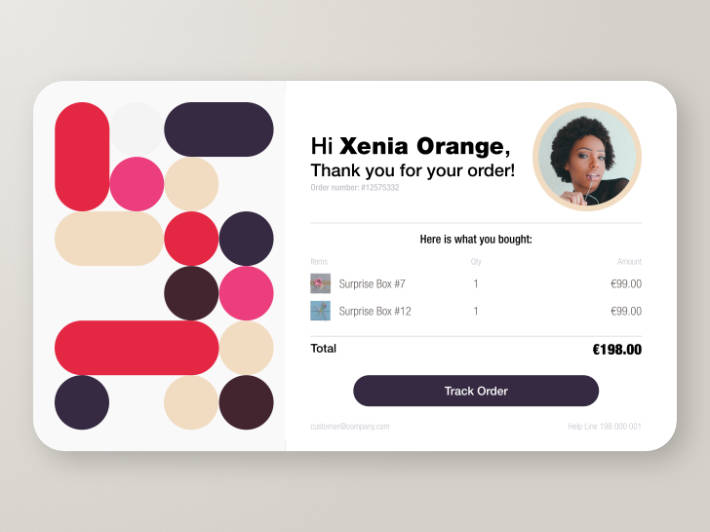
DailyUI #017: Email Receipt
The 17th DailyUI #017 Email Receipt. The Email Receipt was inspired by Classical Geometric patterns, using modern and vivid colors. Stock picture by: @kalvisuals.
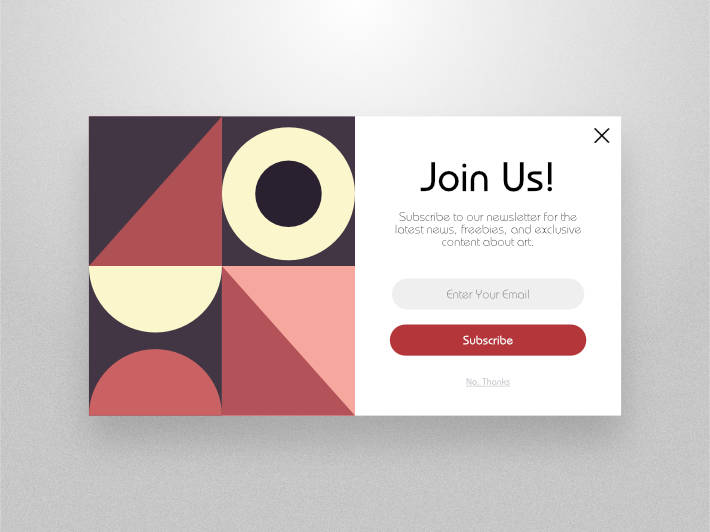
DailyUI #016: PopUp
The 16th DailyUI #016 PopUp/Overlay. The PopUp concept was inspired by the Bauhaus style that orginated in Germany over hundread years ago.
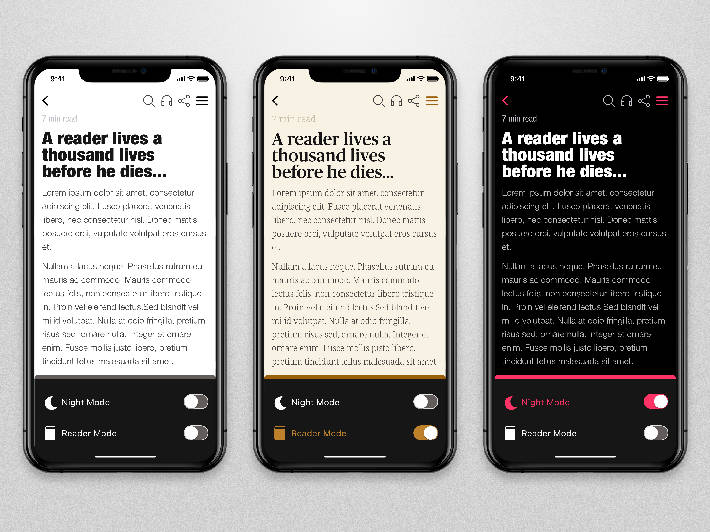
DailyUI #015: Switch On/Off
The 15th DailyUI #015 Switch On/Off. The Switch On/Off concept was inspired by a reader app that allows you to save articles for later. My main concern was to allow users to adjust article display modes according to their preferences.
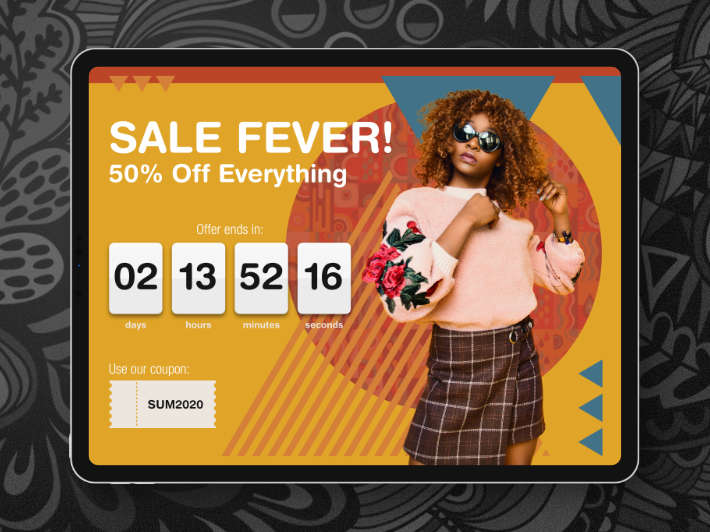
DailyUI #014: Countdown Timer
The 14th DailyUI #014 Countdown Timer. Countdown was inspired by fashion stores offering seasonal discounts for selected products. Stock picture by: @godisable-jacob.
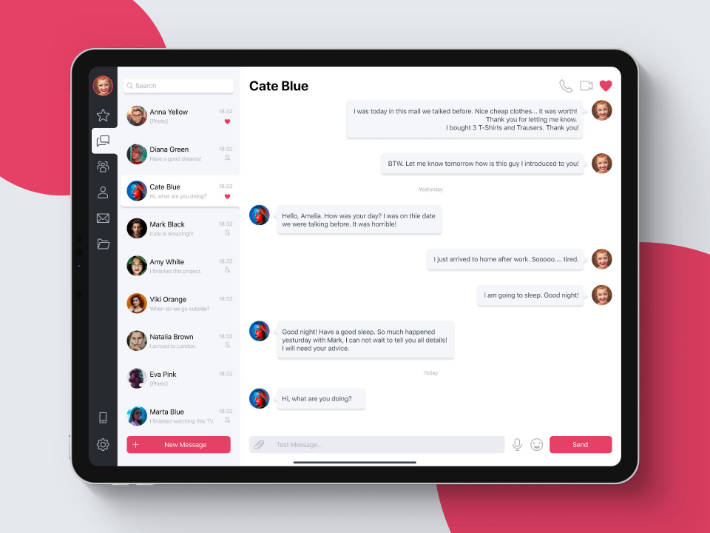
Daily UI #013: Direct Messaging
The 13th DailyUI #013 Direct Messaging. The idea was to create a clean Messaging App concept. With different layers of UI overlapping.
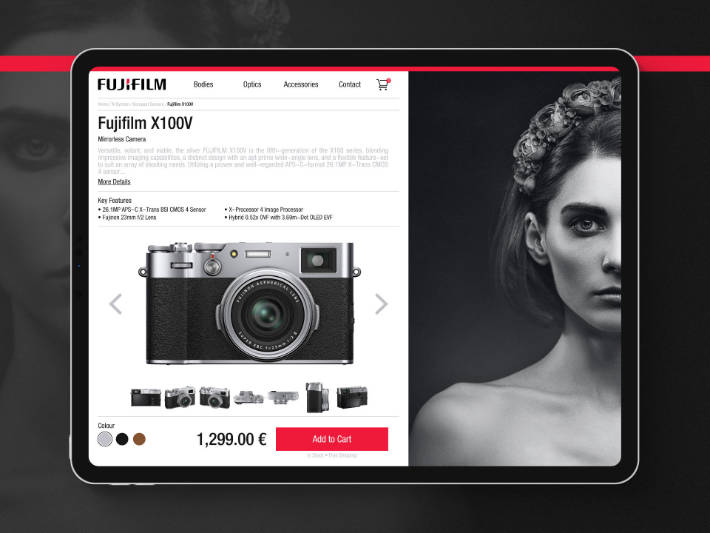
Daily UI #012: E-Commerce Shop
The 12th DailyUI #012 E-Commerce Shop (Single Page). Fujifilm store concept page, the main idea was to promote authors using the following system. Stock picture by: @dtolokonov.

Daily UI #011: Flash Message
The 11th DailyUI #011 Flash Message. The concept was to create a very encouraging Message for Success and a playful one for Failure.

Daily UI #010: Social Share
The 10th DailyUI #010 Social Share. Instax Photo App is inspired by Fujifilm's brand creating instant photography. Stock pictures by: @nicolegeri, @chestnut, @nushtaev_dmitriy, @alexhddife, @jtylernix.

Daily UI #009: Music Player
The 9th DailyUI #009 Music Player. Marshall Player is inspired by a legendary company producing Rock & Roll gear.
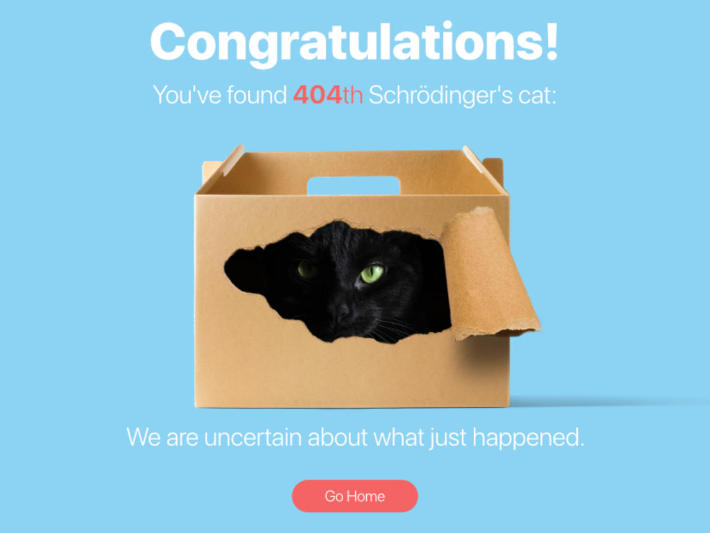
Daily UI #008: 404 Page
The eight DailyUI #008 Challenge: 404 Page. Schrodinger's cat is a quantum creature, no one is truly certain what is happening to her.
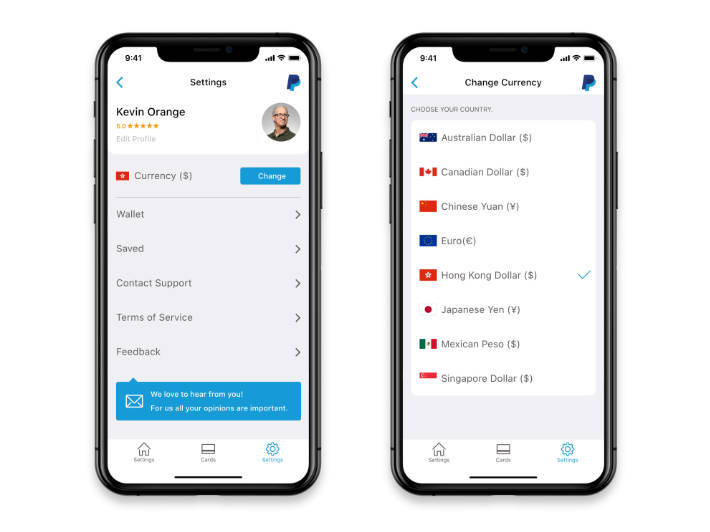
Daily UI #007: Settings
The seventh DailyUI #007 Challenge: Settings. A concept of Settings with the function of changing currency for iOS. Stock picture by: @fotosushi.
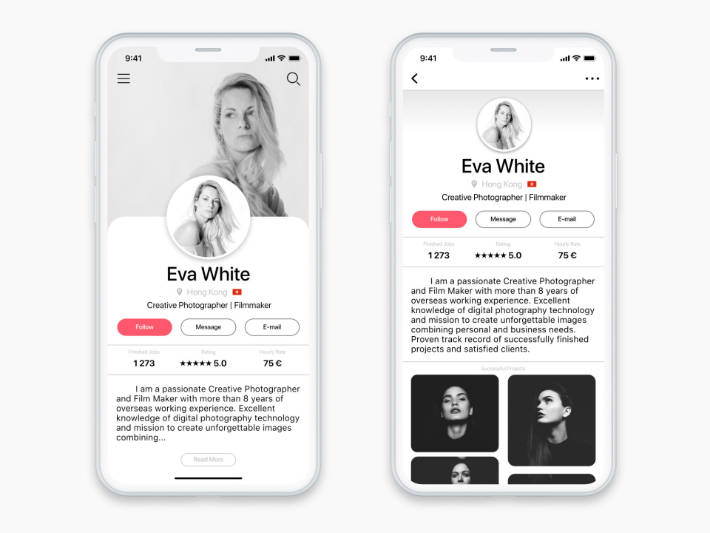
Daily UI #006: User Profile
The sixth DailyUI #006 Challenge: User Profile. It is a concept of a Freelance service for Photographers. Stock pictures by: @jcosens, @petersjo.

Daily UI #005: Impossible Date Icon
The fifth DailyUI #005 Challenge: Impossible Date App Icon. The task was to create an app icon, and I wanted to experiment with some impossible geometries - they somehow always fascinated me.
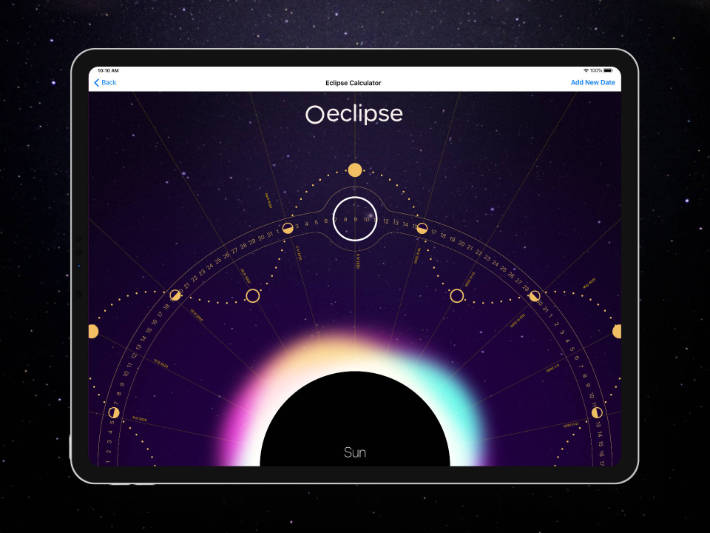
Daily UI #004:
Eclipse Calculator
The fourth DailyUI #004 Challenge: Calculator. For this task, I wanted to try something different than a classical calculator. Eclipse Calculator was the first unconventional idea that appeared in my mind.
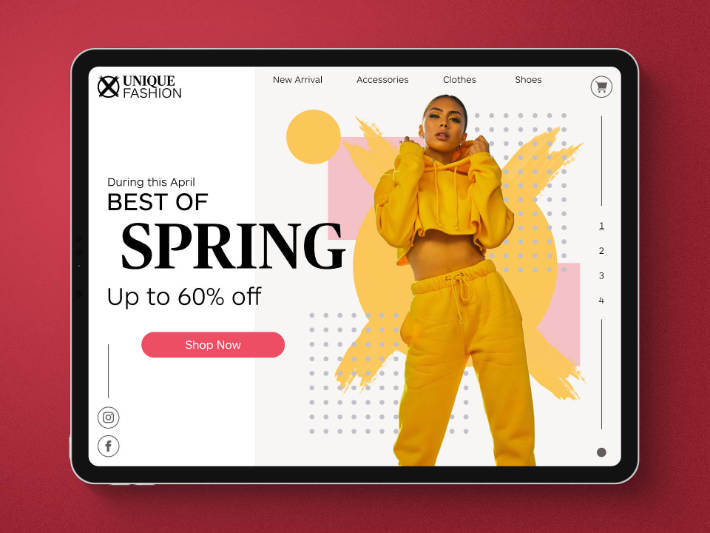
Daily UI #003:
Unique Fashion
The third DailyUI #003 Challenge: Landing Page. I gave another try to Affinity Designer and tried to integrate pixel persona into my workflow. Fashion picture by: @ohthehumanity.