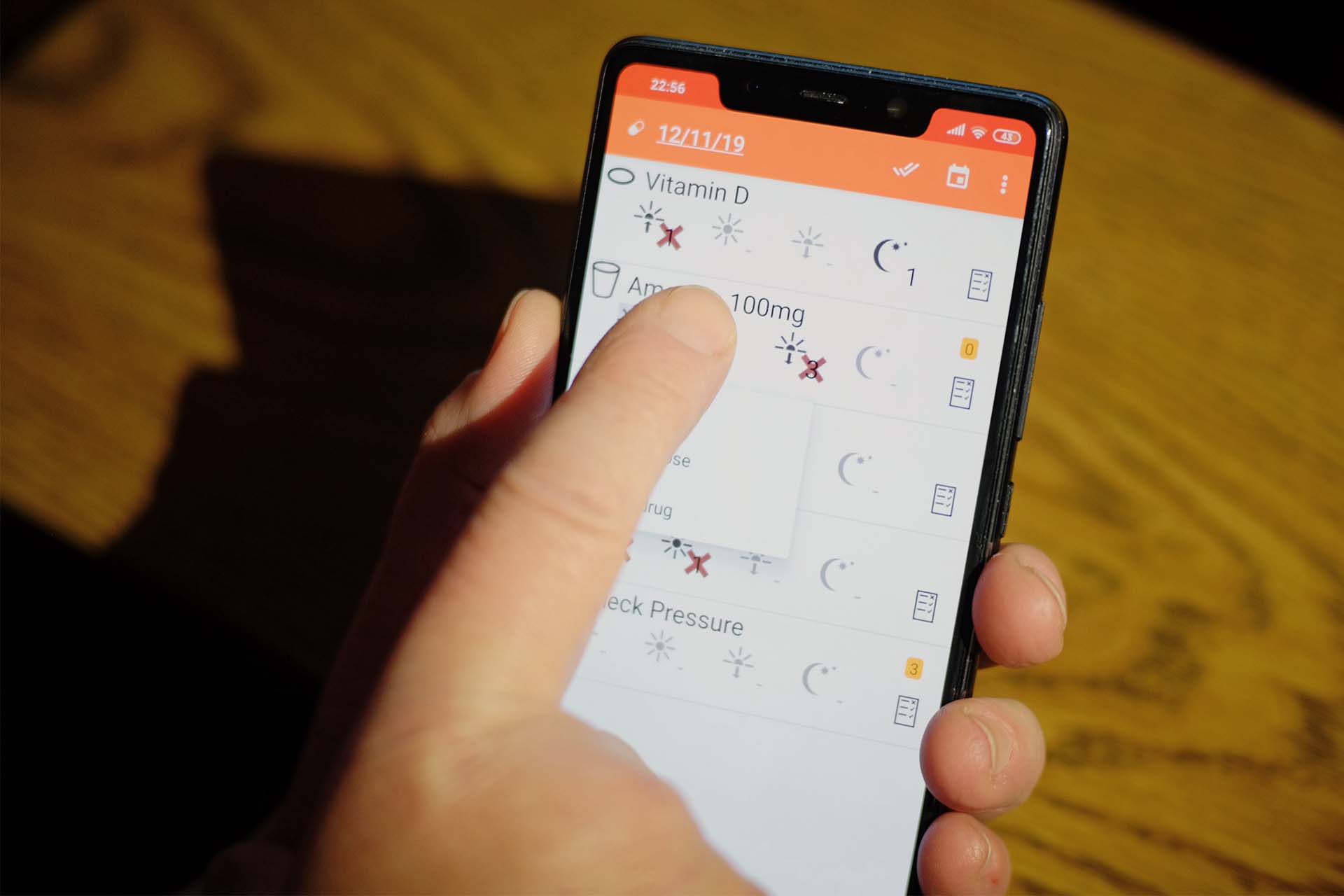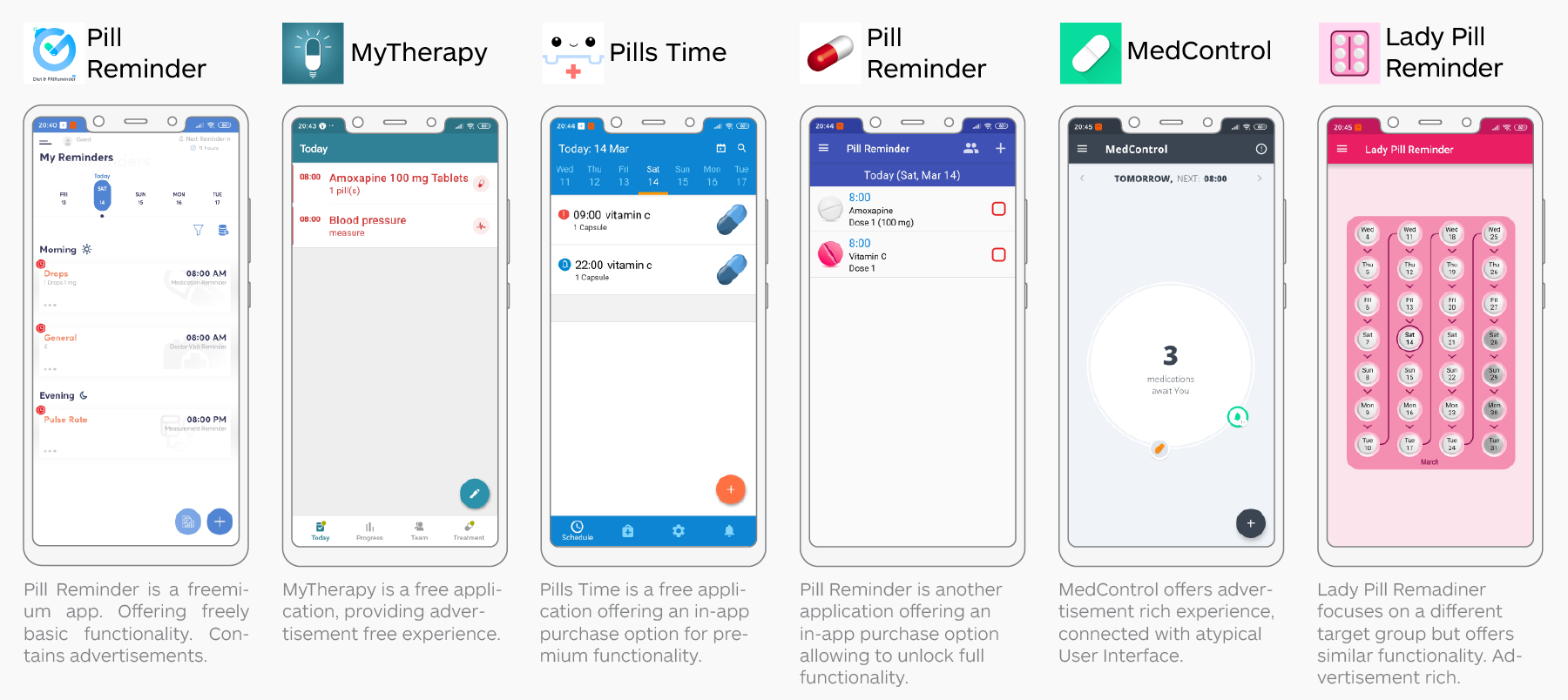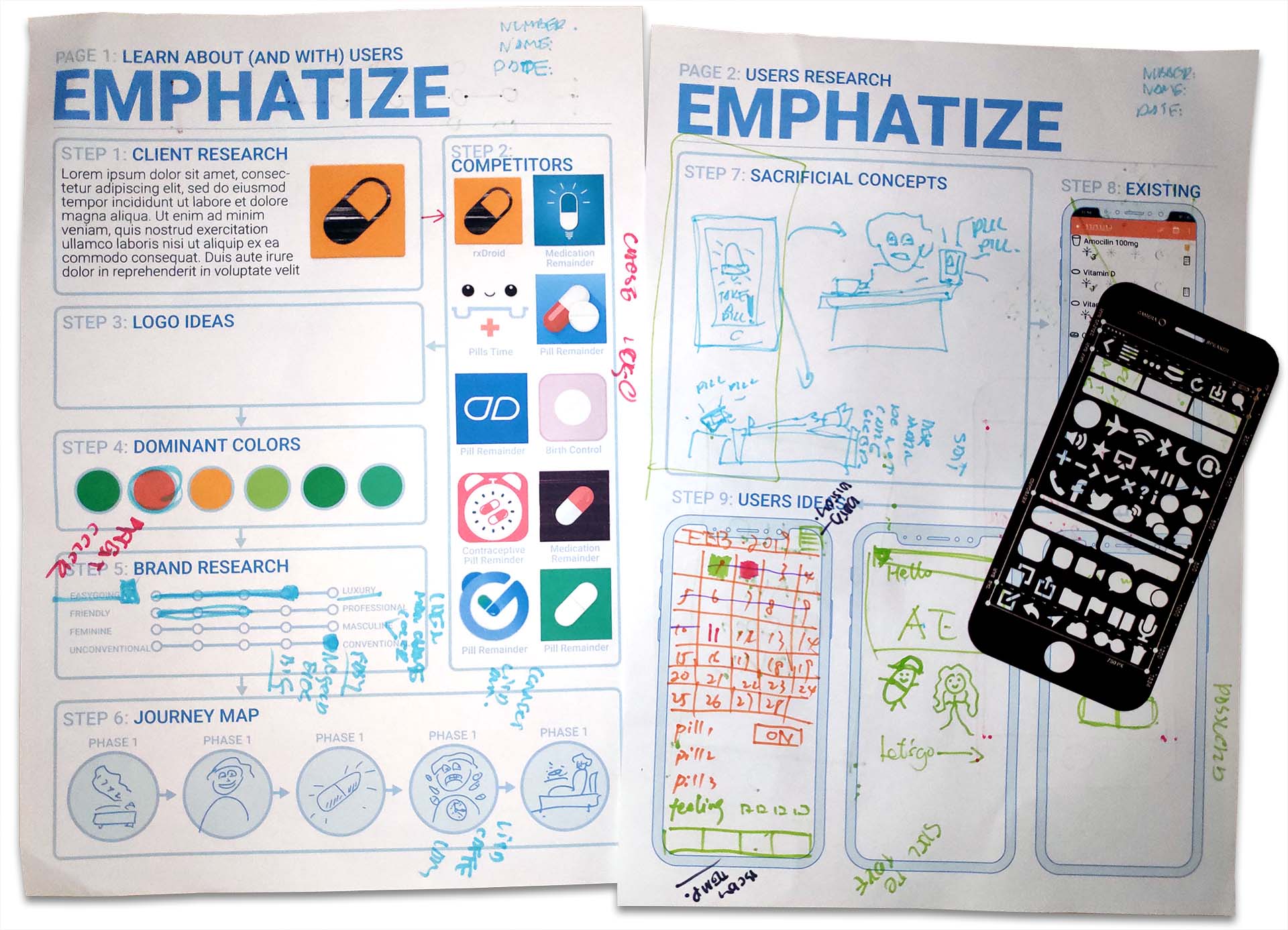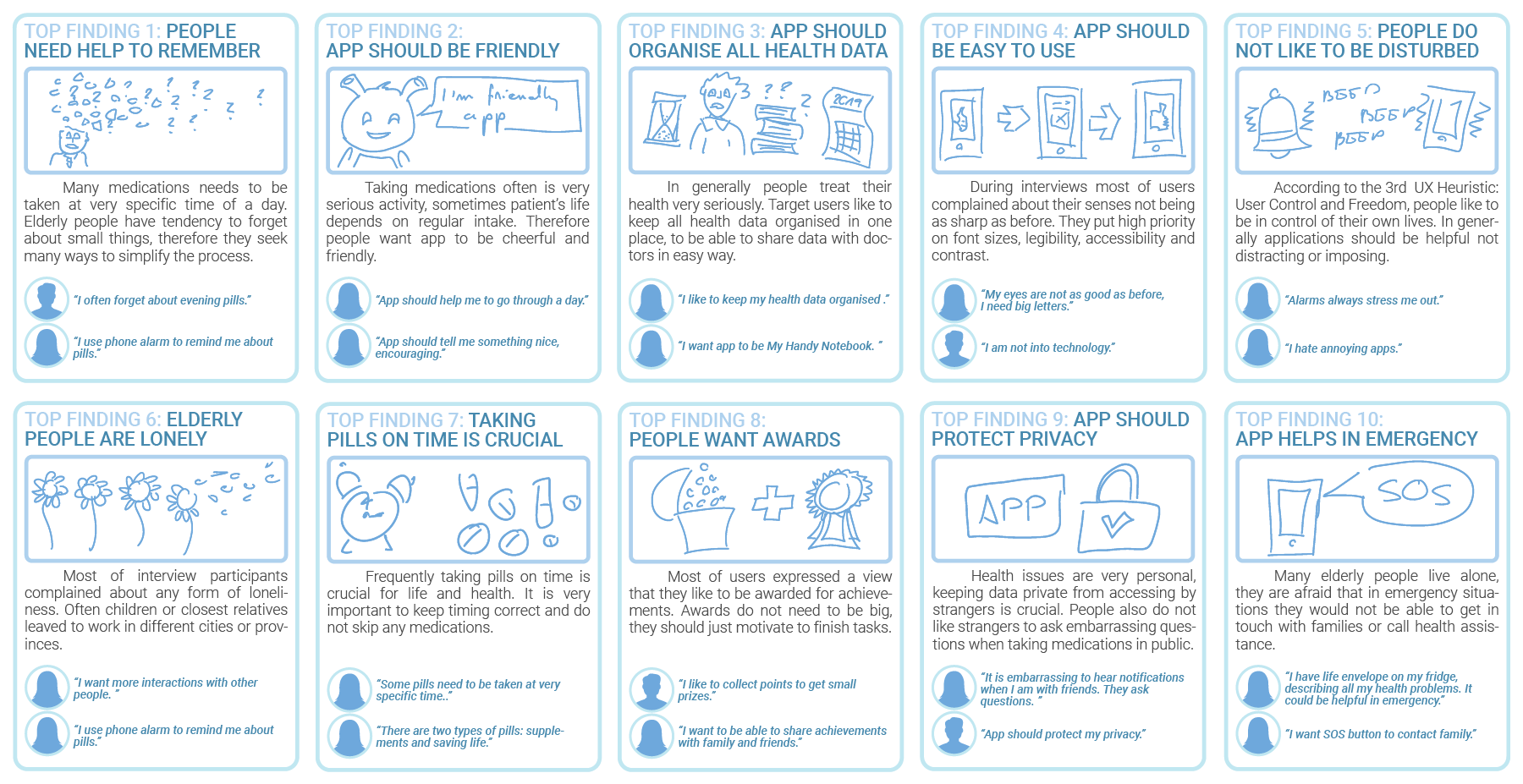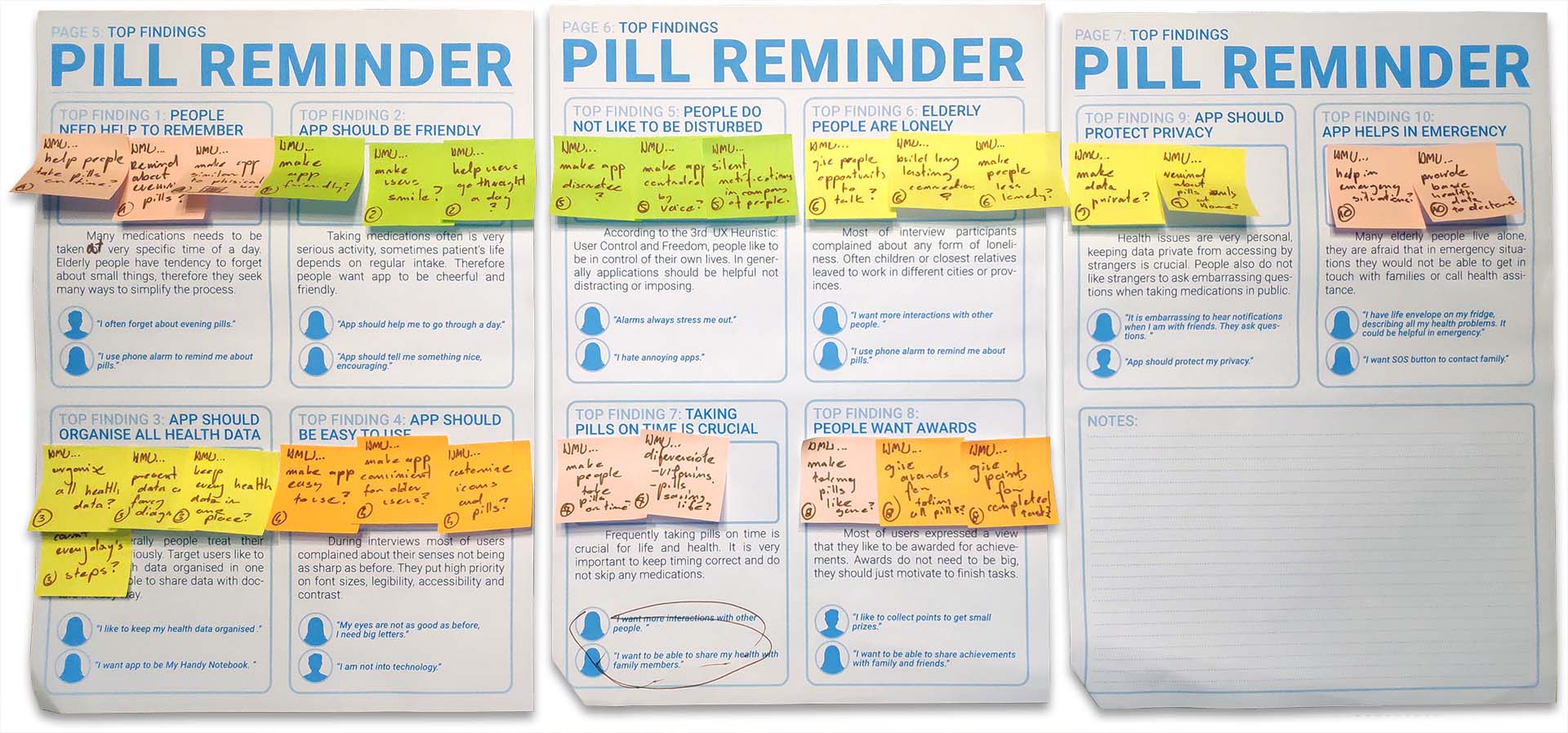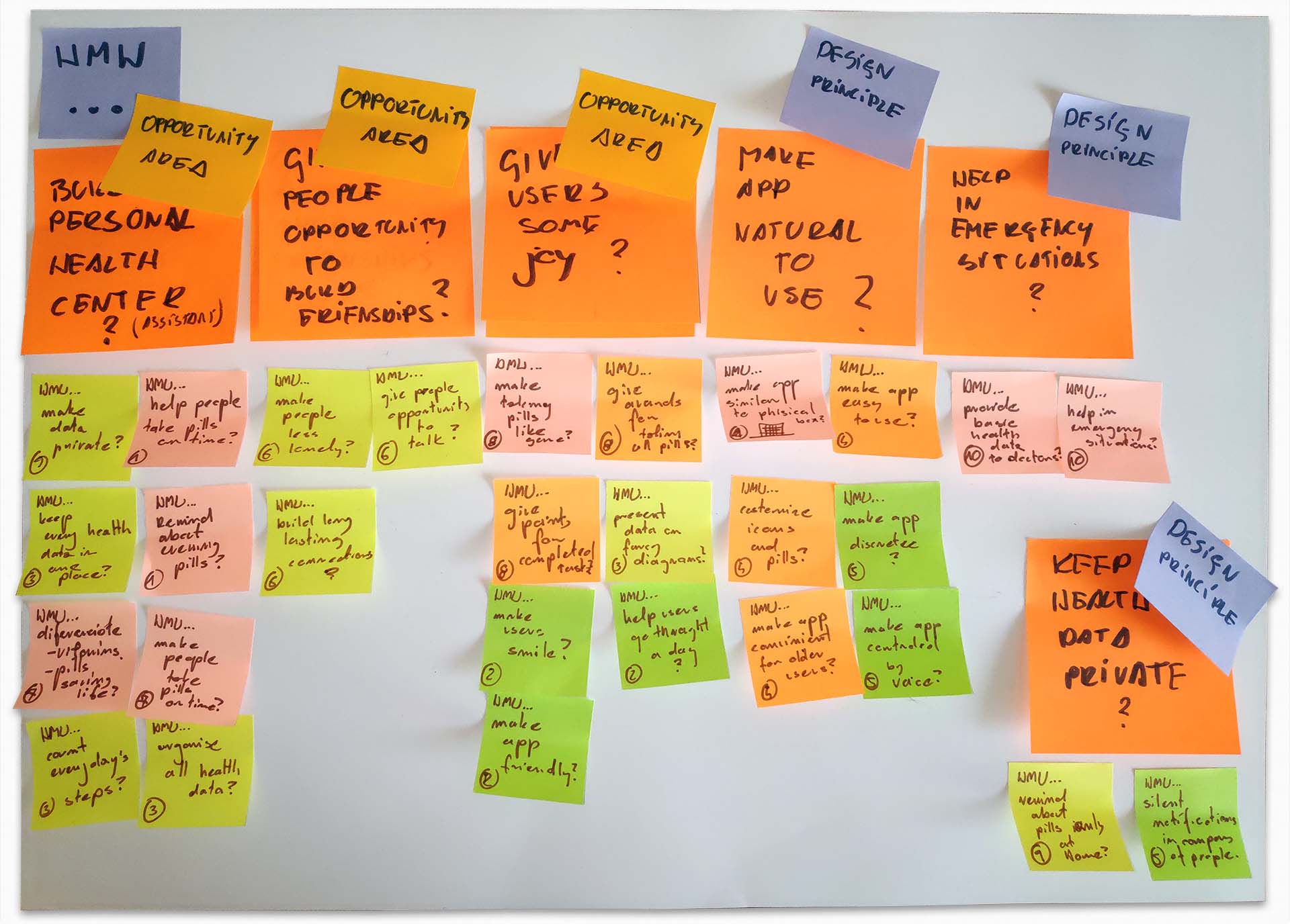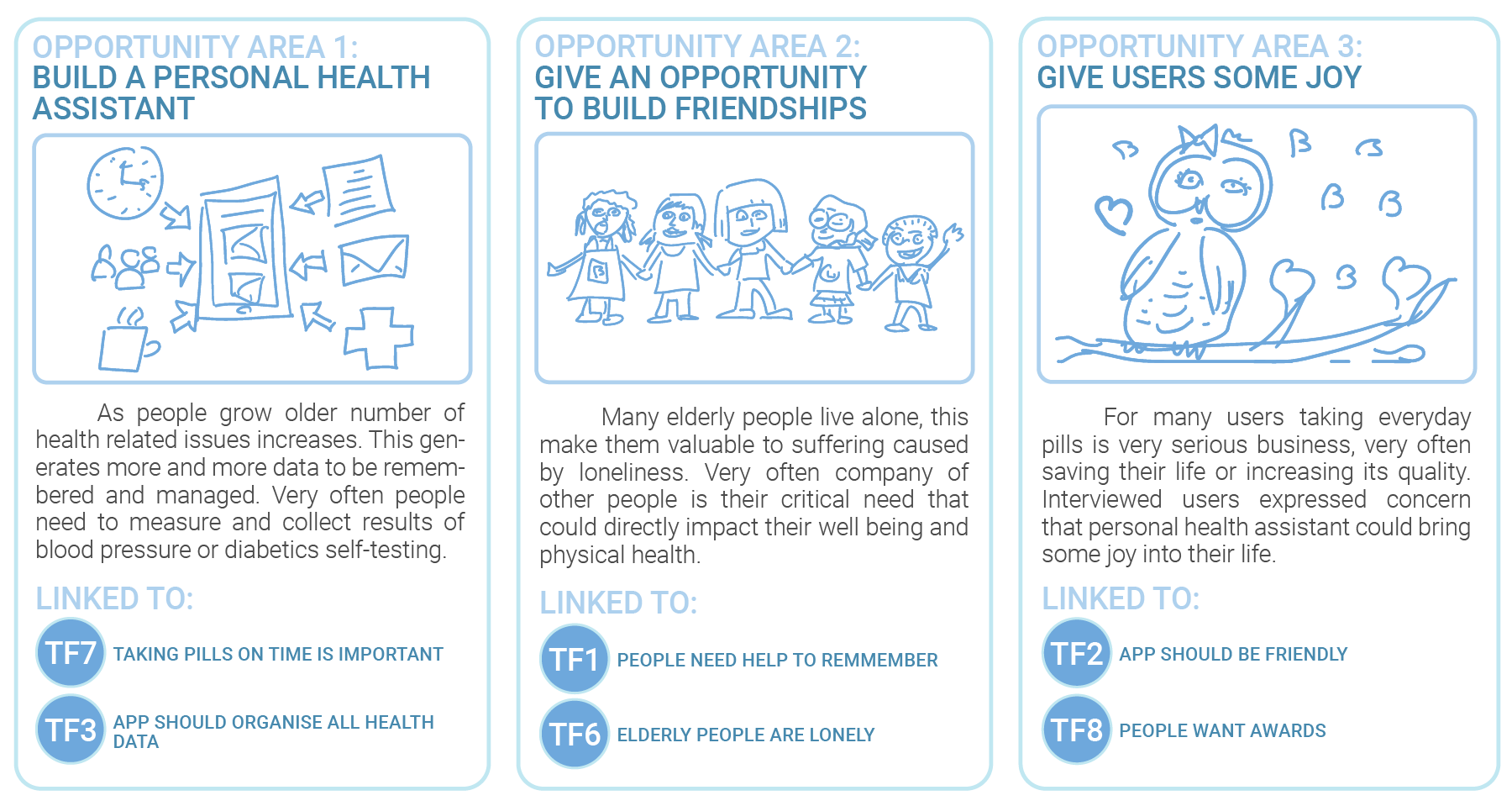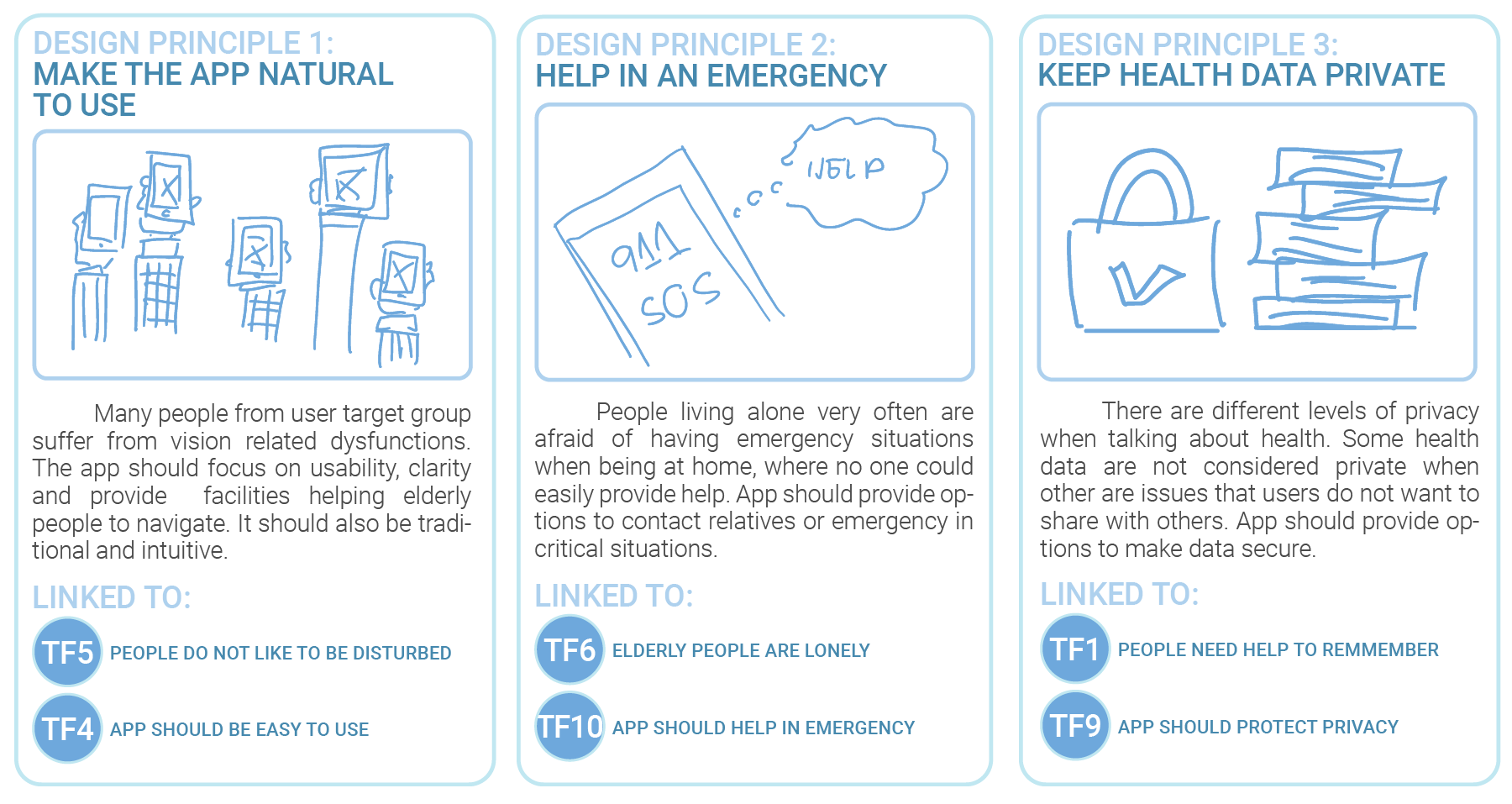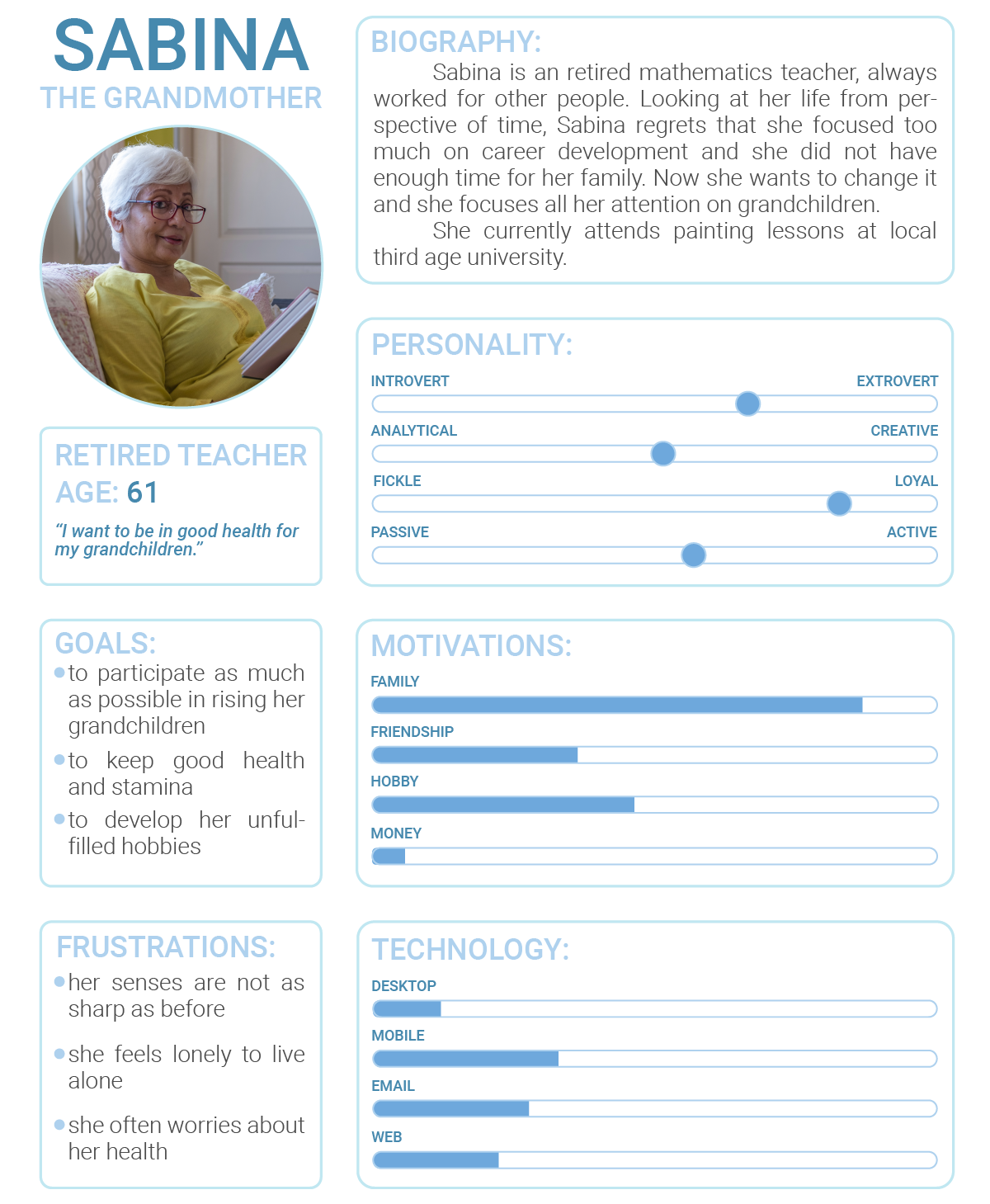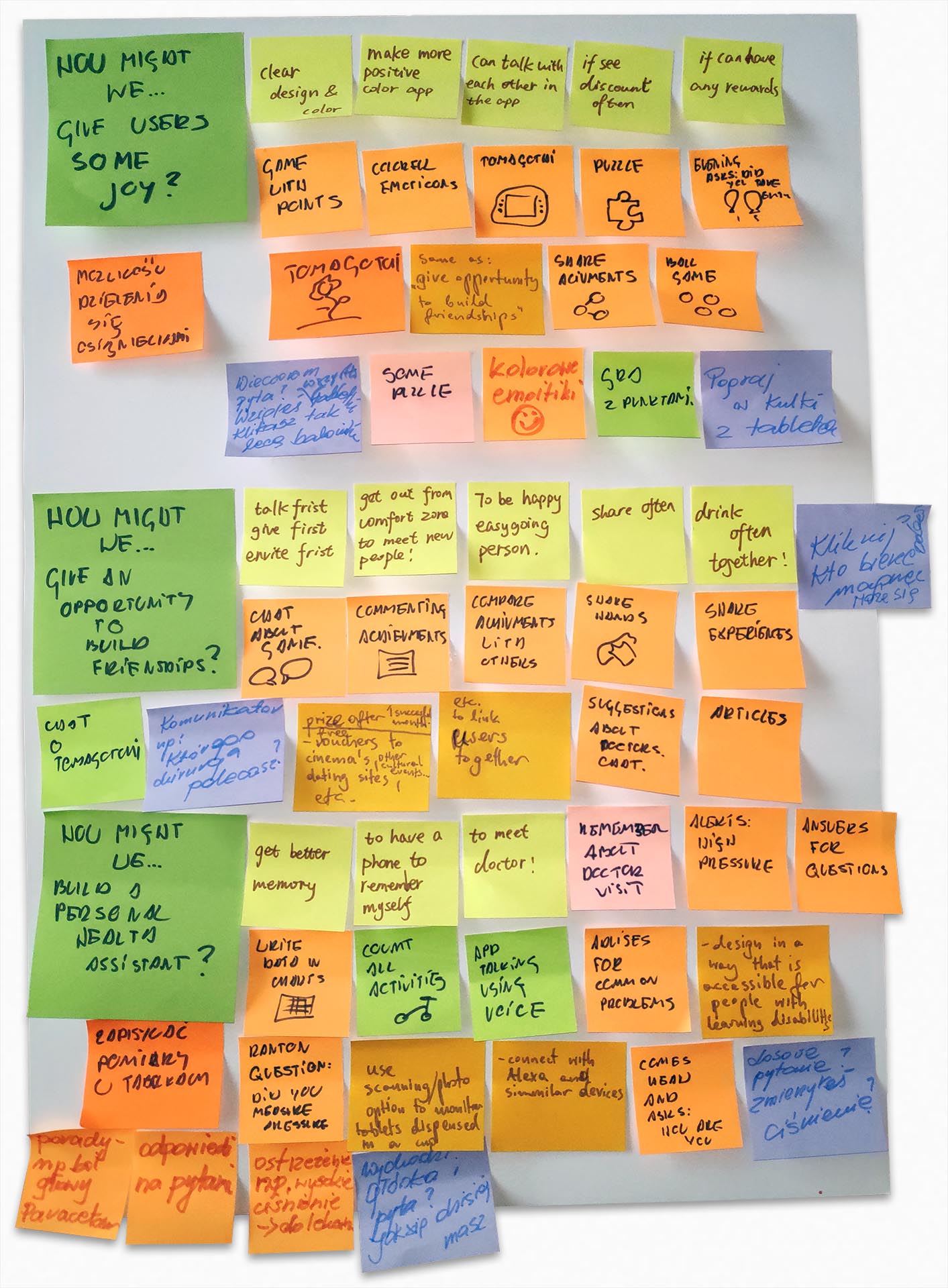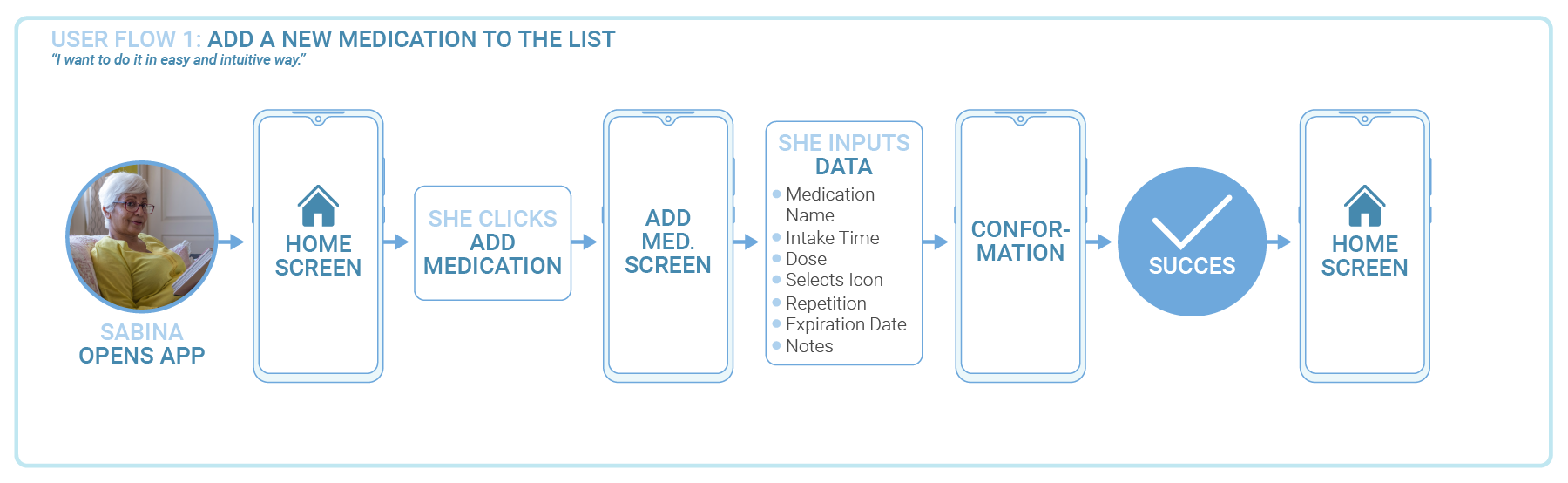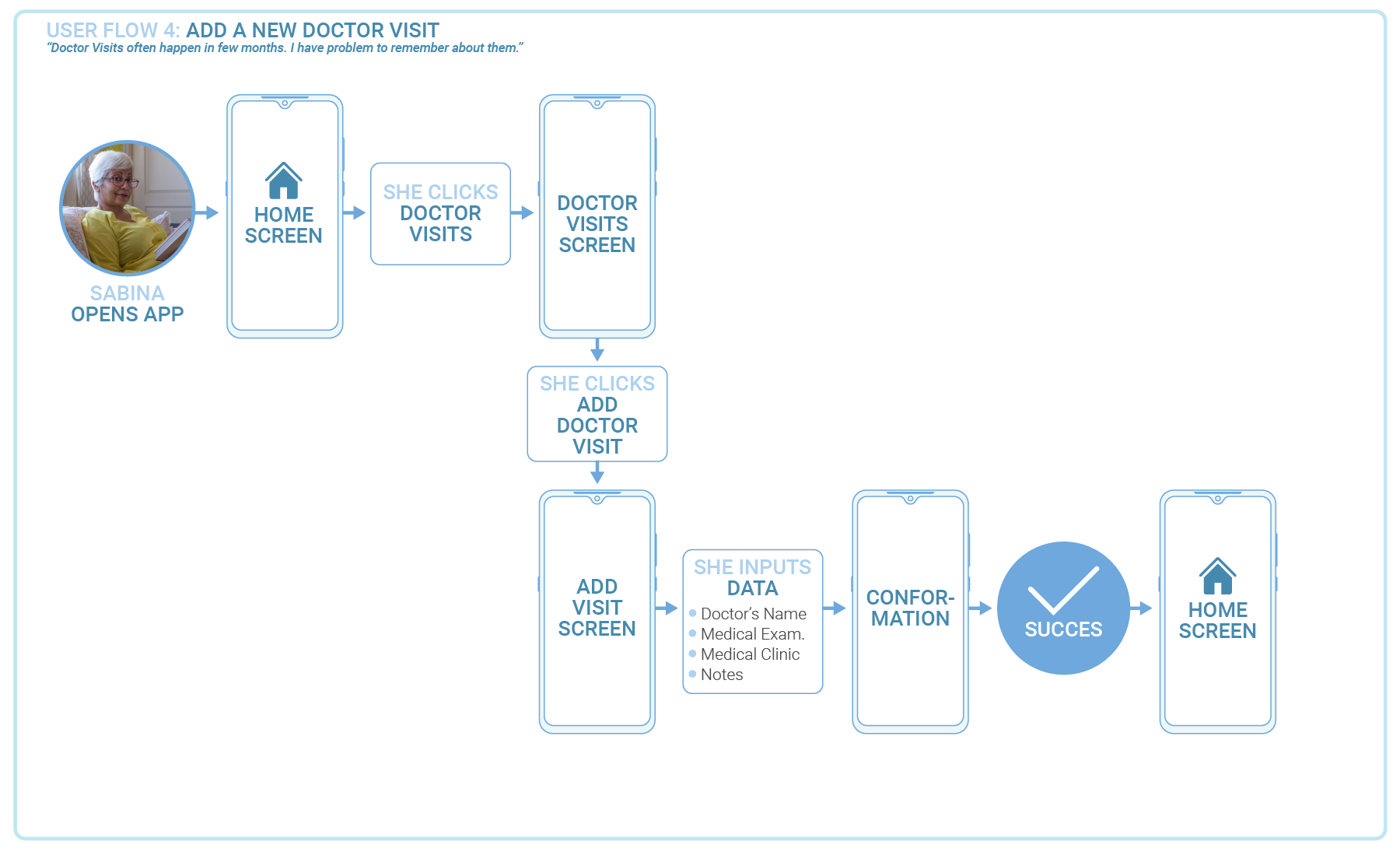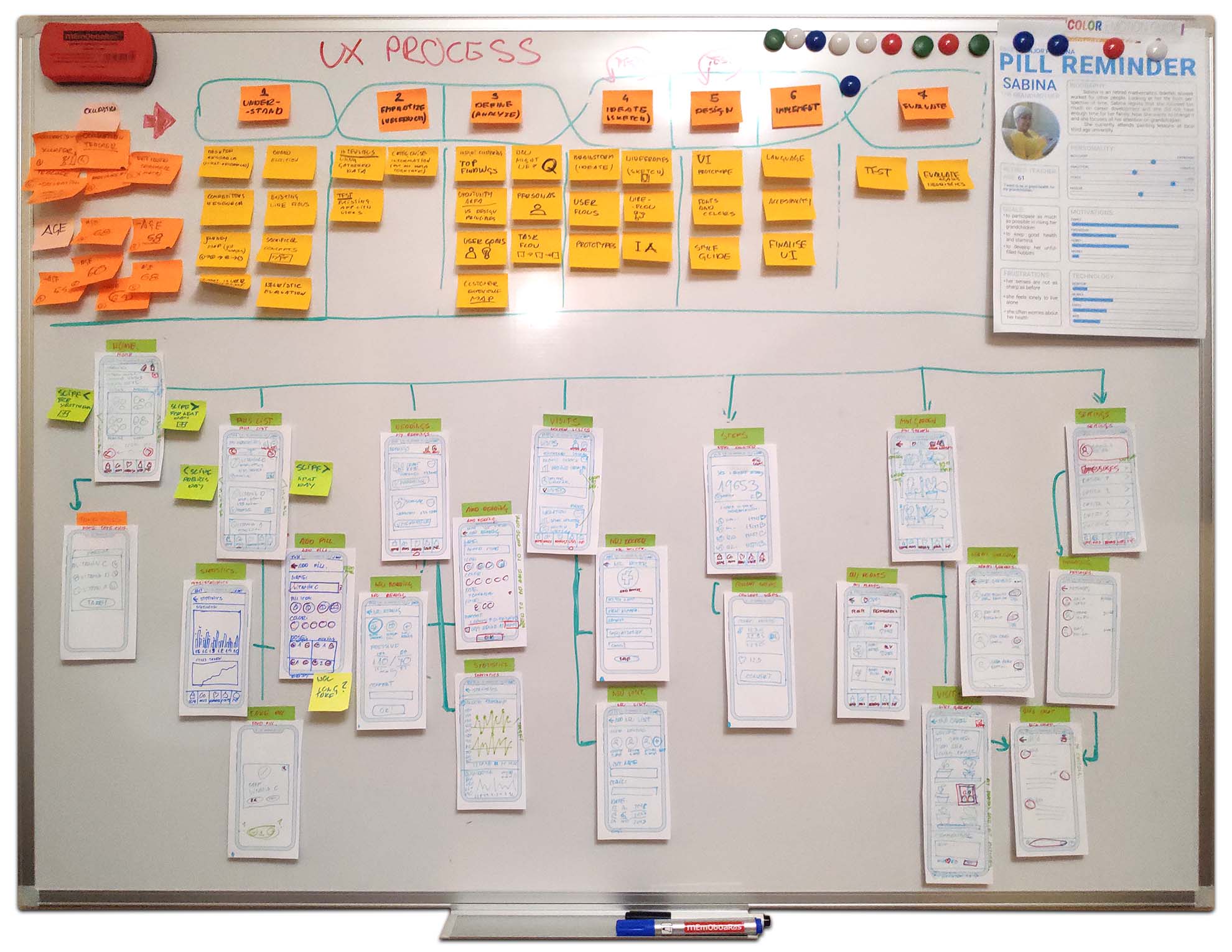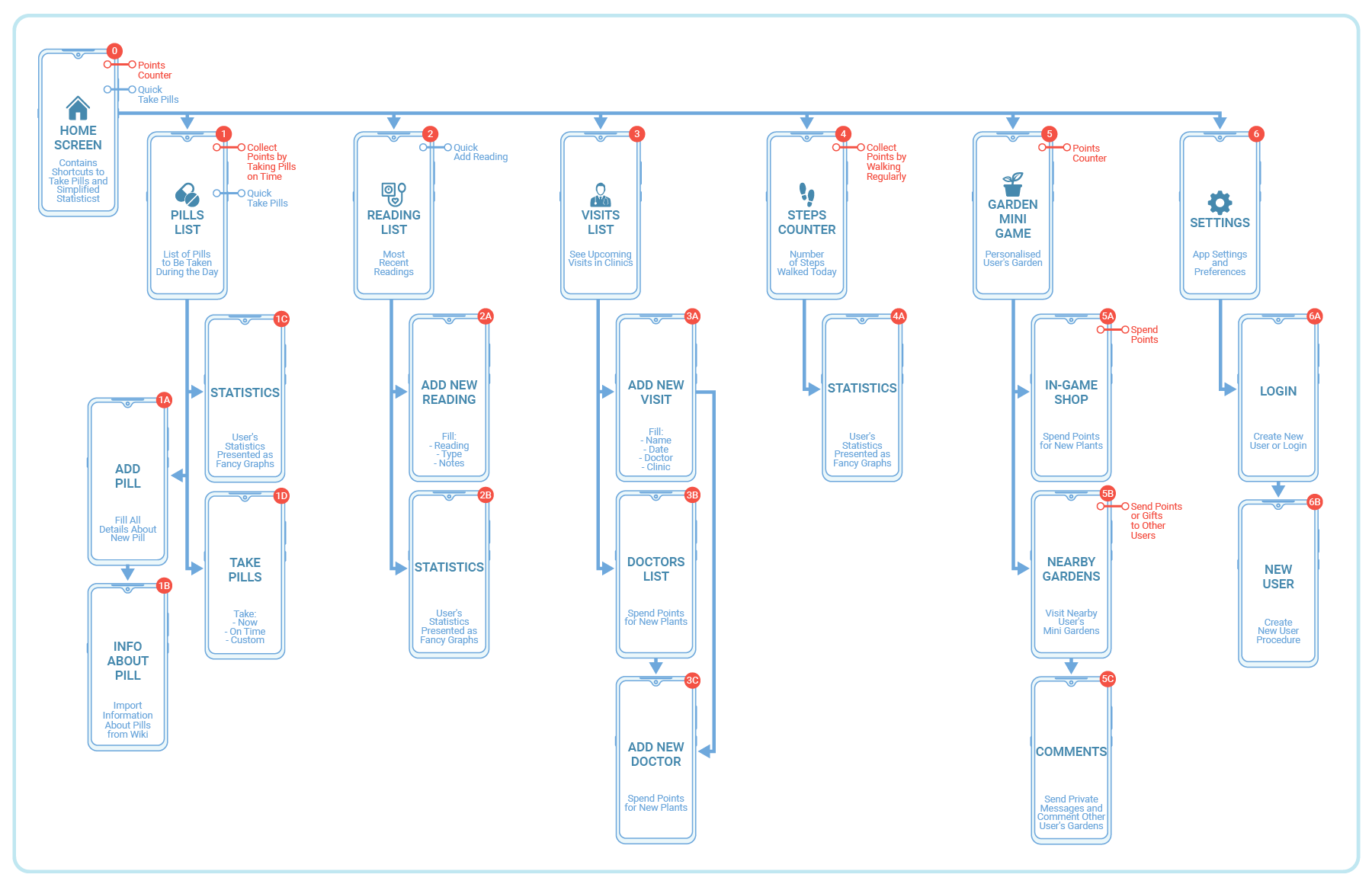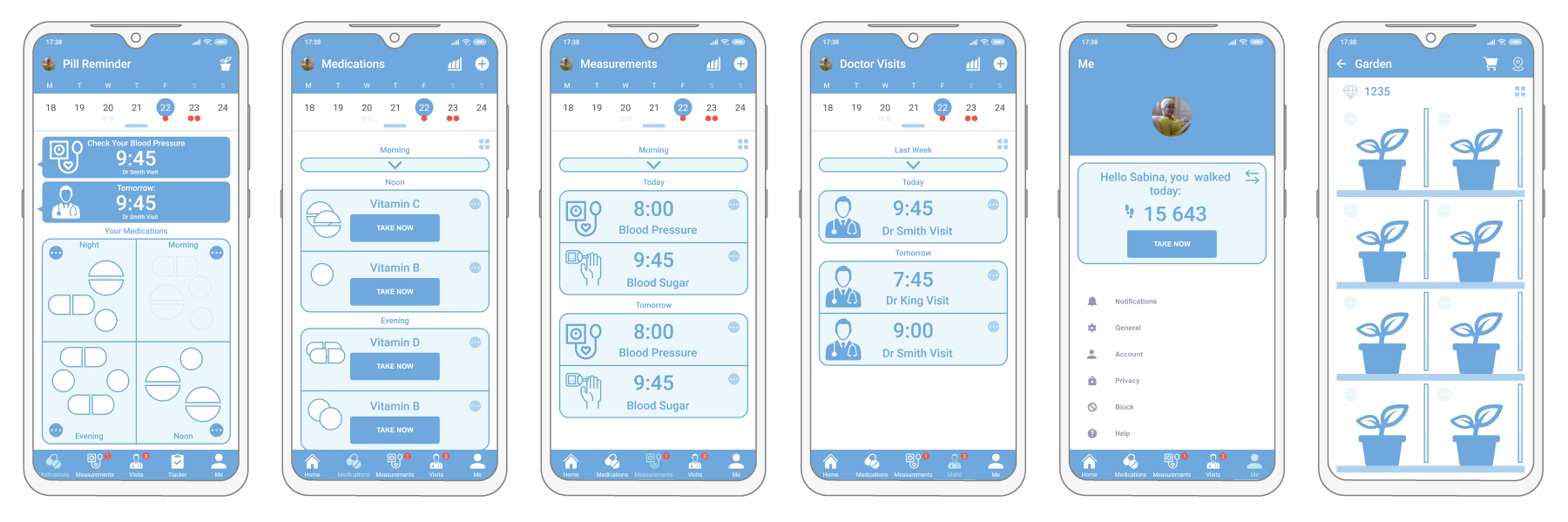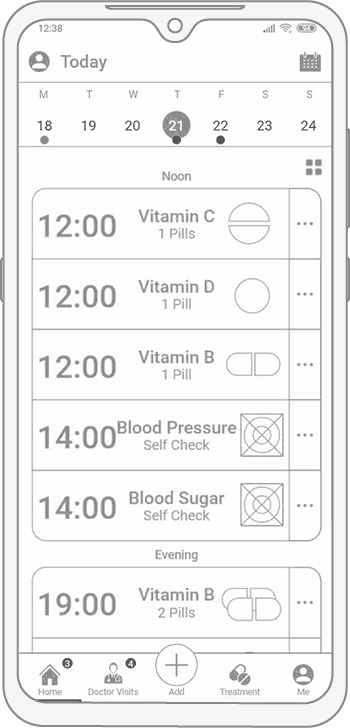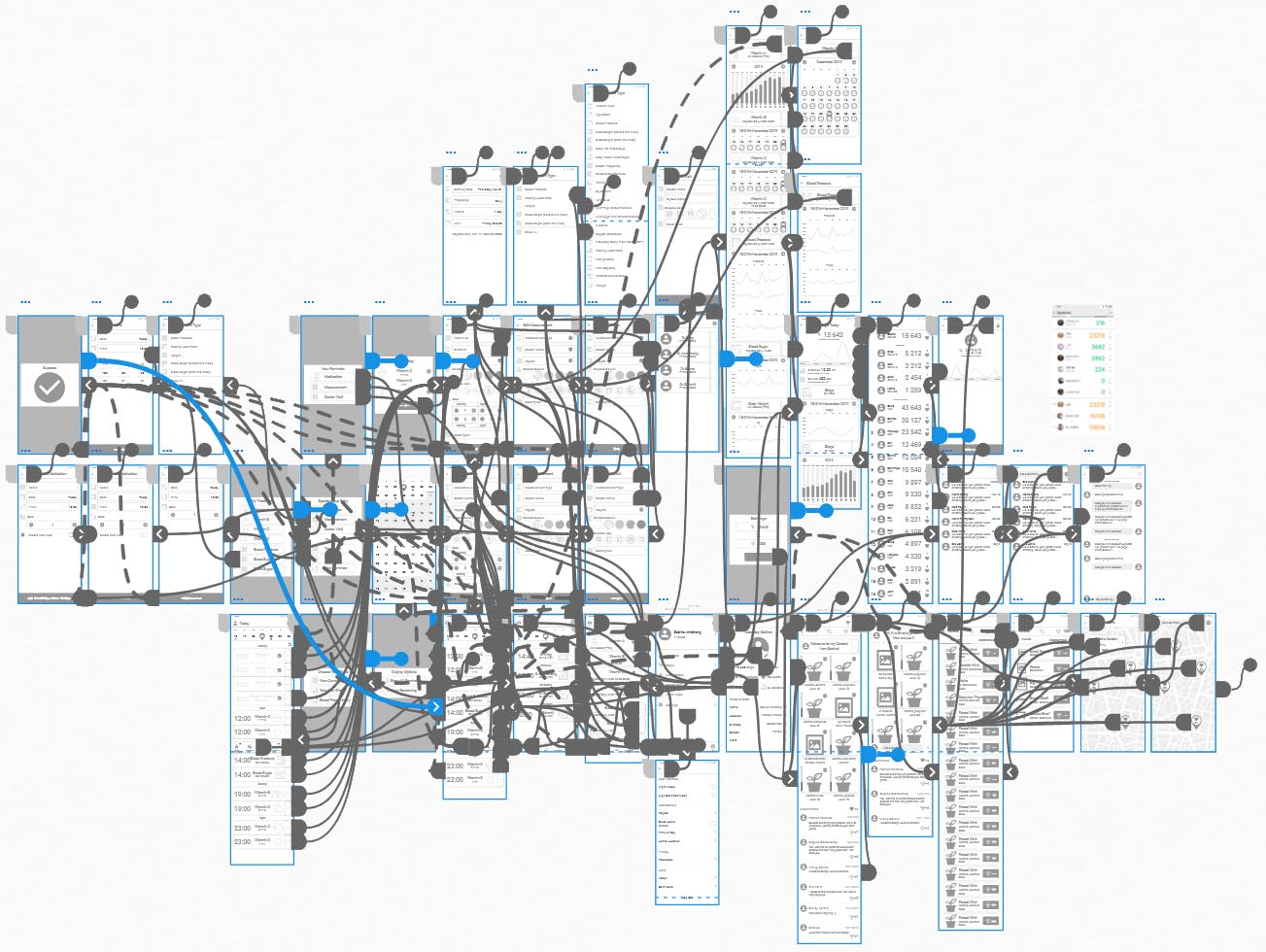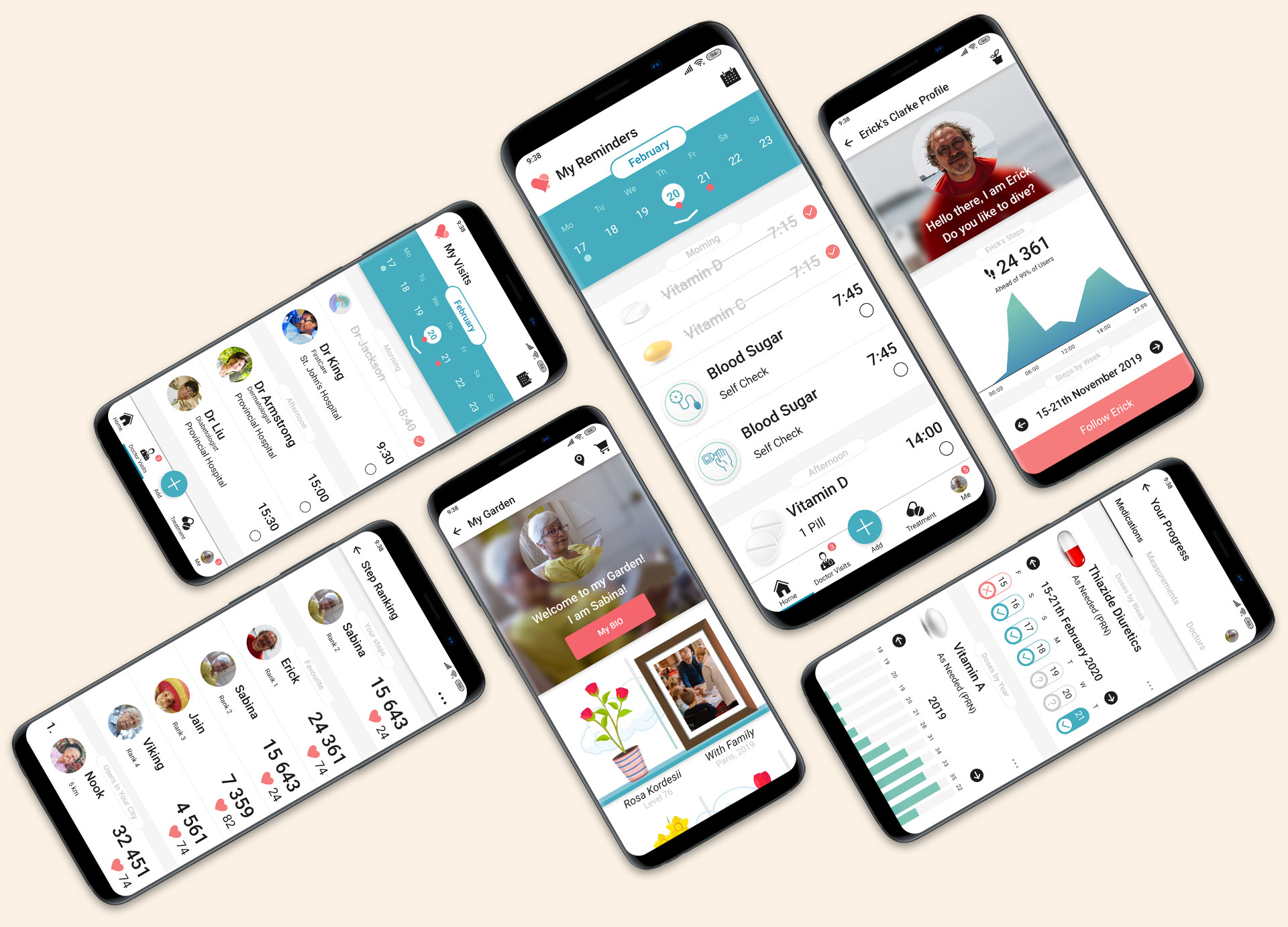About Pill Reminder
The following case study describes my attempt to create a redesign of an open-source Pill Remainder application for Android called RxDroid. I had chosen an open-source application for very utilitarian reasons. Many people transferring to UX Design from other disciplines decide to try to redesign very popular and successful digital products. Others try to design conceptual applications from scratch, I do not say it is a bad approach. Everone's resources are precious. My humble intention was to learn, gather experience and in the meantime contribute something meaningful to the community.
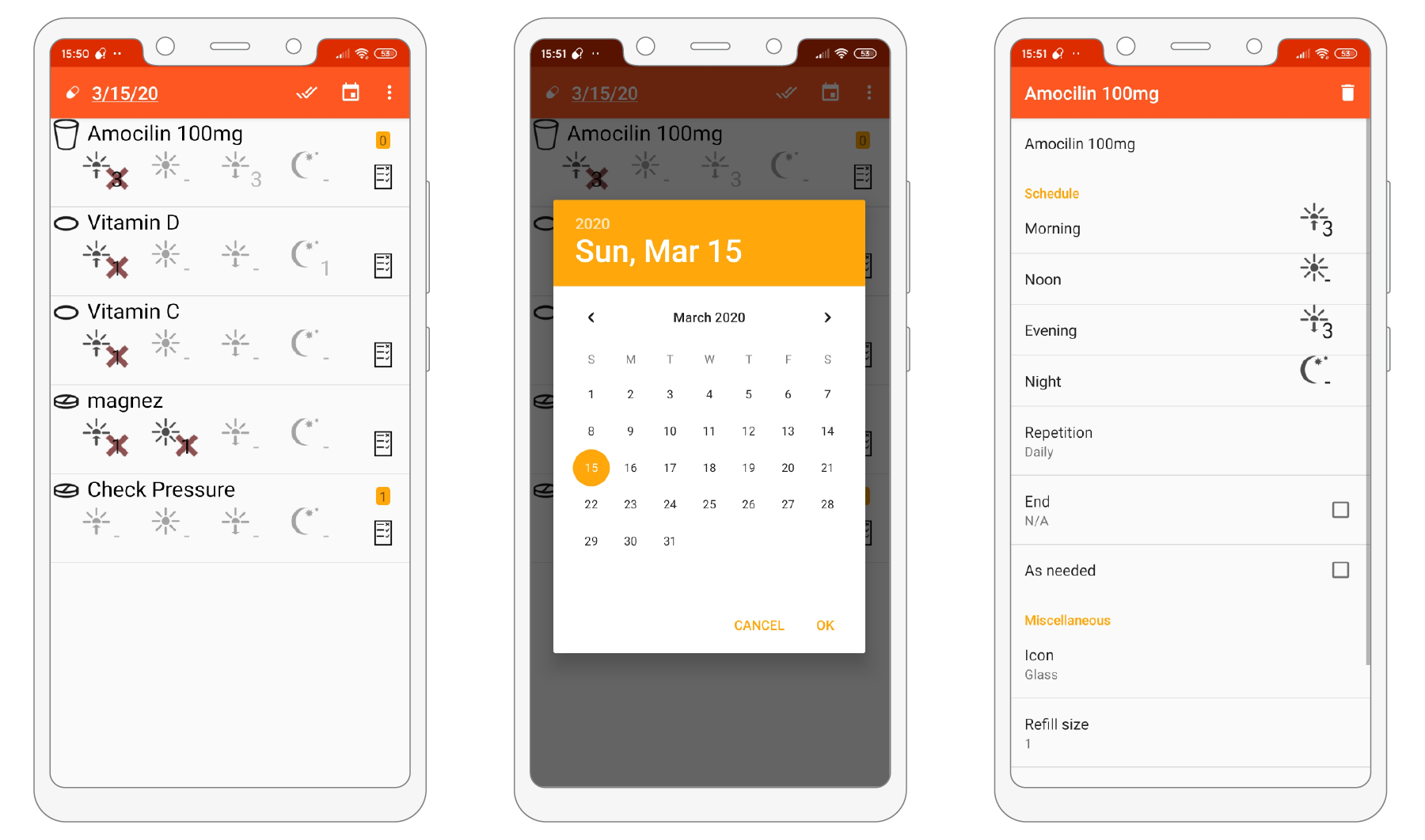
Screenshots of the current version of RxDroid.
Open-source applications have a long reputation for being very technical, often designed and maintained by geeks for other geeks. It is of course only partially true and there are many great examples of excellent applications for the wider group of users. It is, however true that for some reasons not many open-source applications have the opportunity to incorporate fully-fledged UX processes into their development.